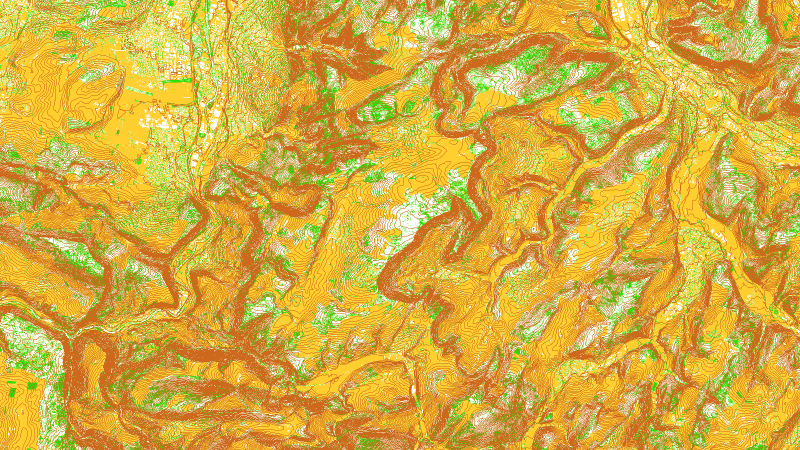After the release of a pilot project for a Swiss MapAnt last summer, we are happy to present our final MapAnt Switzerland, which covers the whole of Switzerland.

The creation of this map became possible after the Federal Office of Topography swisstopo made many of its data available online free of charge as Open Government Data (OGD) this March.
MapAnt can animate to discover new areas. However, please note, that the possession of this map does not entitle to any orienteering activities in the terrain. Before using this map in the terrain, it is mandatory to contact the local orienteering club or the regional orienteering association to clarify forest use, private property, nature reserves, wildlife reserves, protected areas and other restrictions.
You can find more information about the development of MapAnt in our OCAD Wiki.
Have fun exploring Switzerland digitally!