In OCAD you can either work with Courses only or you can use Courses and Classes. Different Classes may use the same Course, e.g. ‘Course A‘ -> Class ‘W18’, ‘W16’, ‘M16’; ‘Course B‘ -> ‘W14’, ‘M14’, ‘Open Short’.
If you have two Classes (e.g. ‘Women Elite’ and ‘Women 20’) and both have the same Course, it is a common mistake to name the Course ‘WE, W20‘ and not to create any Classes. You will get troubles with your timing software this way.
Instead you can still name the Course ‘WE, W20‘ (or simple name it ‘A‘), but you need to create two Classes (‘WE‘ and ‘W20‘) and allocate the same Course to both of them.
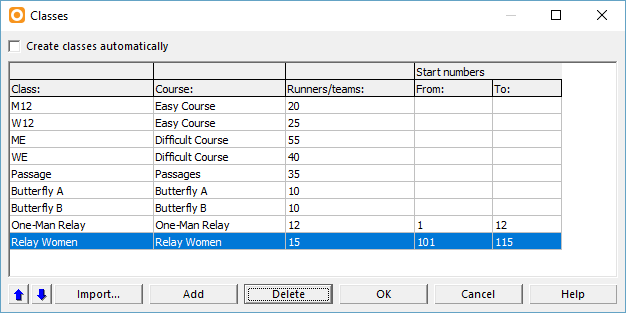
Create a new Course (Wiki)
Create a new Class (Wiki)
On your map, you can either display the Course title, the Course name or the Class name(s). Use symbol 721 Course title, edit the symbol and choose an item from the dropdown list.
