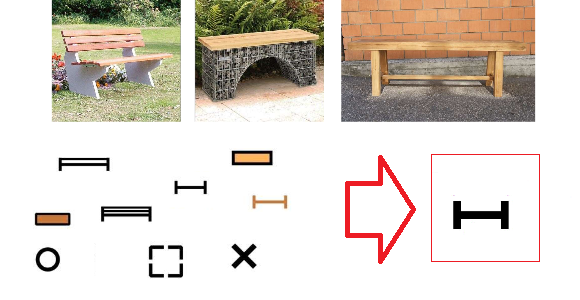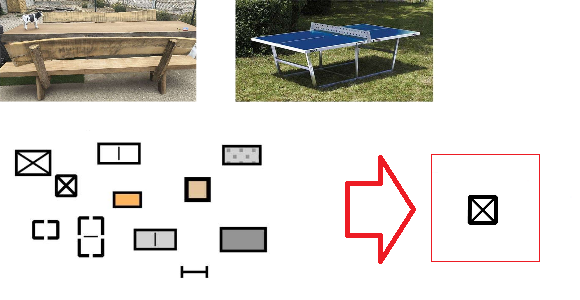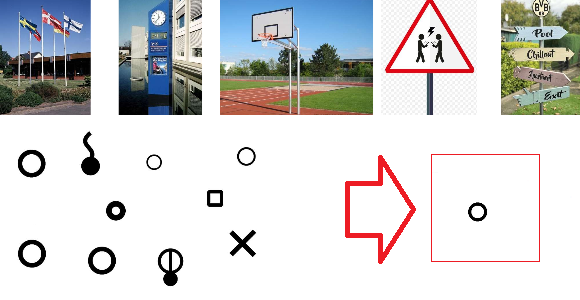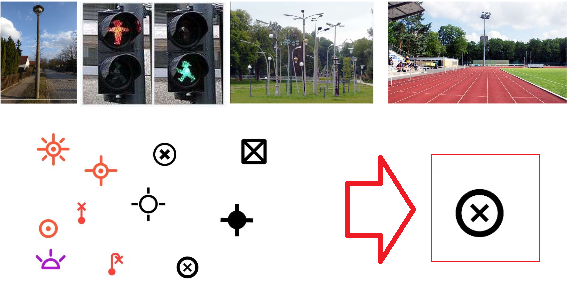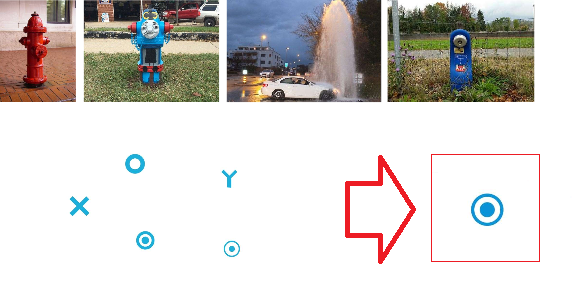Efficient navigation through the OCAD window is certainly a time saver.
The most important tricks and tools are summerized here.
E.g. hold the SPACE key to change to Pan mode.
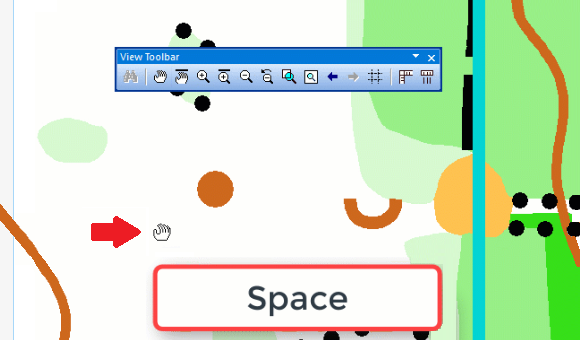
Efficient navigation through the OCAD window is certainly a time saver.
The most important tricks and tools are summerized here.
E.g. hold the SPACE key to change to Pan mode.
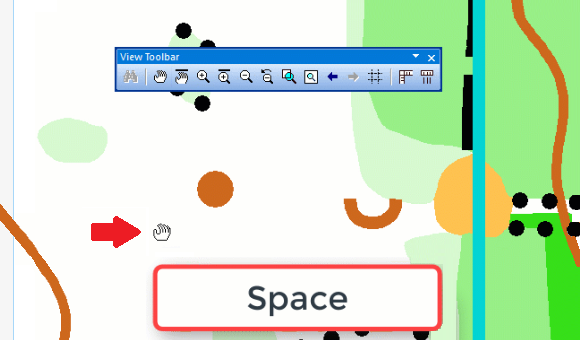
Until recently, there were many symbol sets for drawing school orienteering maps. Therefore, the IOF Map Commission has been commissioned to produce a simple set of symbols for school maps for scale 1:1000 to 1:2500. The basis for the symbol set for school orienteering maps is the ISSprOM 2019. All symbols of ISSprOM 2019 have been enlarged to 125% and 6 additional symbols have been added (see pictures below).
If you like to use this symbol set in OCAD:
– File > New
– Map type: Orienteering map
– Load symbol set from: Symbol Set for School Orienteering Maps 2019.ocd
The default Map scale is 1:1’000. If you like to draw your map in a different scale, just enter the desired scale. Do not Scale symbols.