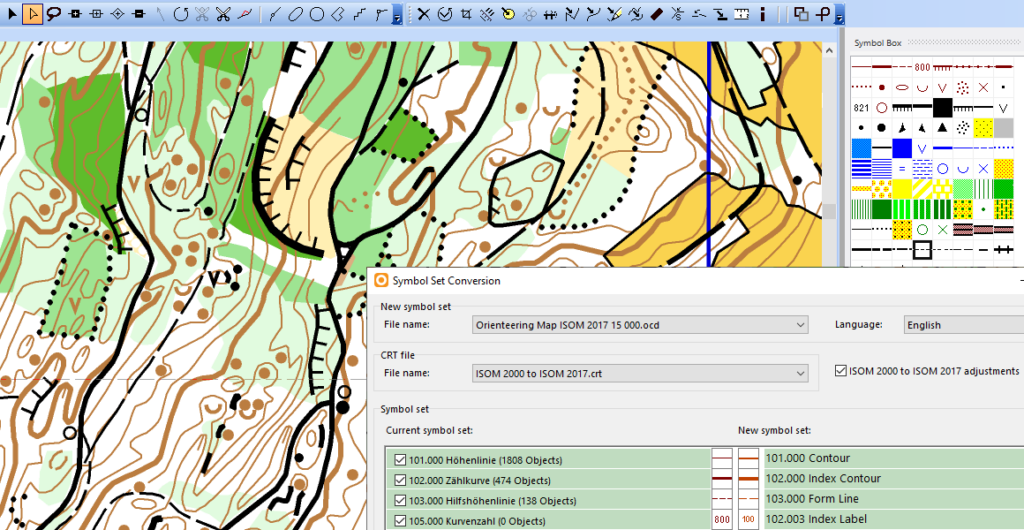Would you like to quickly and easily load a georeferenced aerial image as background map?
Then this is best done with the function Online Map Services. The function loads a Google Maps image directly at the right place.
This is how easy it works (Video you YouTube):
– Open the Online Map Services in the OCAD Background Map menu.
– Move and zoom in Google Maps to the desired extent.
– Load the image correctly geo-referenced as background map.
If the map is not geo-referenced, you need to adjust the Background Map afterwards.