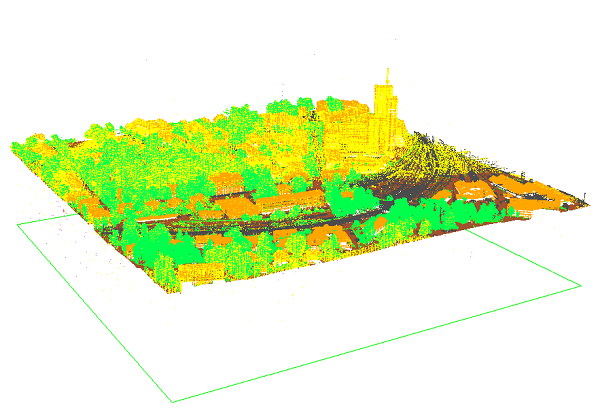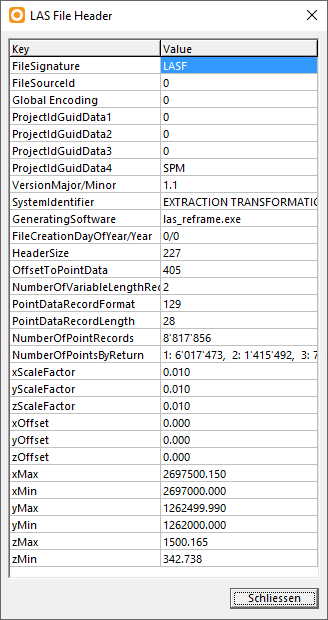In the OCAD Prefernces, you can choose an option Create auto-backup when opening OCAD file. Activating it, OCAD will save a backup of every .ocd-file you open. You can also create a backup manually by using the Create Backup funktion in the File menu.
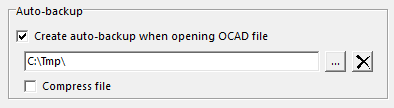
You can set a file path for the auto-backup by yourself. Remember clean out the auto-backup directory from time to time.