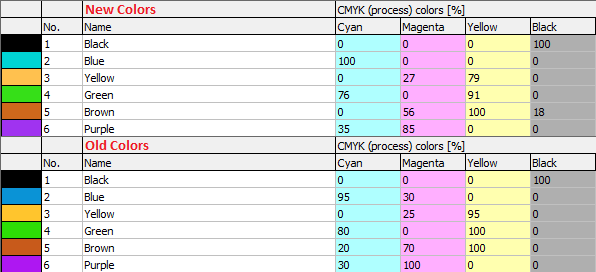Overshoots and Undershoots happen when your drawn line doesn’t connect exactly with the neighboring line it should intersect with. Mostly, the error only becomes visible with a large zoom level.
In OCAD, there is a function that removes Over- and Undershoots of selected lines. If you want to prevent Over- and Undershoots, enable the Snapping function.

For an animation and more information, please see our Wiki.