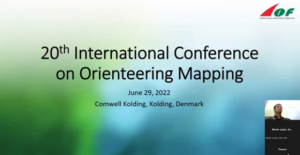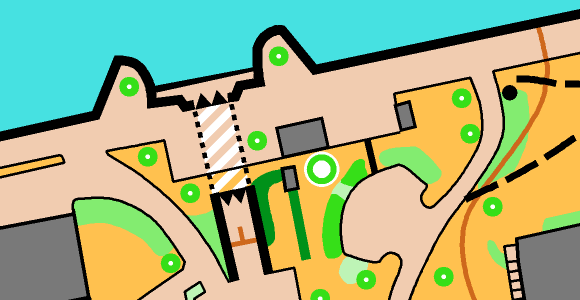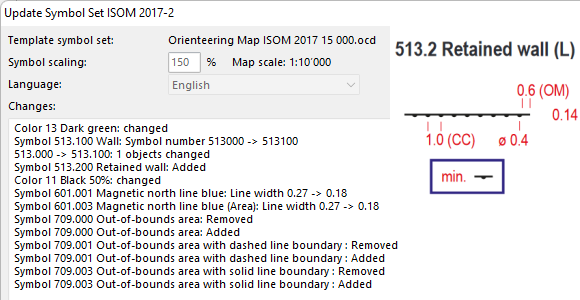The abundance of very precise data partly leads to the fact that orienteering maps become more detailed, whereby the readability of the maps may suffer.
In OCAD, it is now possible to check directly during drawing whether the drawn line or area object corresponds to the minimum dimension of the IOF. In the lower left corner of the screen, an indication appears whether the object has already fulfilled the minimum dimension or not. If this is the case, the indication appears green. If not, the indication appears red. In this case, an additional percentage indication shows by how much the object is too small.
Go to the OCAD Preferences > Drawing and Editing > Legibility to activate this function.

Of course, there are always justified reasons to ignore the minimum dimensions. Nevertheless, this tool sensitizes you to draw objects large enough or to omit them for the sake of readability.
Together with the already available legibility halo, which reminds the user to leave enough space between adjacent objects, OCAD offers best support directly during drawing for well readable orienteering maps .
Reminder: Another tool to check the readability of orienteering maps is the Check Legibility function. This function also veryfies minimum distances between objects, minimum length of line objects or minimum size of area objects according to ISOM 2017. This tool can also be used by Event Advisers and Map Consultants that need to check a map.