We hope you all had a good start to the new year and wish you all the best for 2024.
In this blog post, we take a look at what has been added to OCAD over the last year in terms of functionality and learning aids.
OCAD Route Analyzer 2.0
The Route Analyzer 2.0 now also takes into account the relief and the runnability. With it, the fastest routes can be calculated in urban as well as in classic forest terrain.
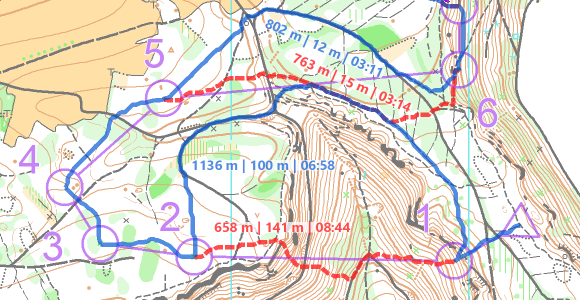
Optimized DEM for Course Setting Available
To ensures that the climbing and slope gradient are included in the route calculation of Route Analyzer 2.0, an optimized elevation model can be embedded directly into the map or course setting file. This significantly reduces the file size of the DEM and makes it easier to exchange.
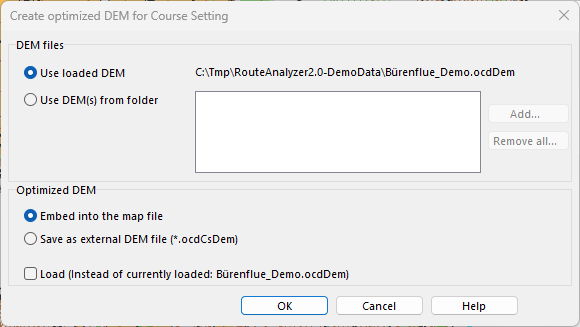
OCAD Sketch App Improvements
Improvements have also been made to the OCAD Sketch App:
– A scale bar to improve the distance feeling within the app
– Additional colors for sketching
– Improved position display of the internal GPS on Android devices
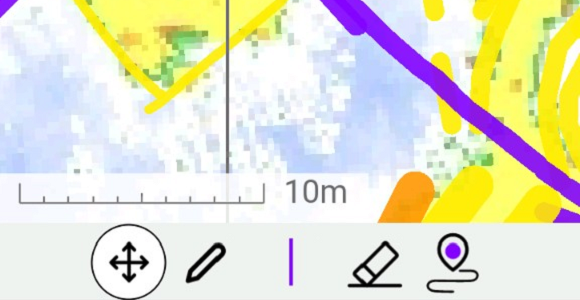
Learning Aids
- OCAD Tutorials Updated
Getting Started with Course Setting in OCAD
Short introduction to the most important course setting functions.
Drawing Orienteering Maps in OCAD
Detailed tutorial for the creation and revision of orienteering maps.
- OCAD Basics
An exercise, that teaches both basic and advanced drawing and editing functions in an interactive way. Available in different languages.
- Recordings on YouTube
– Webinar on creating and using base data for orienteering maps.
– Video on how to create a digital elevation model.
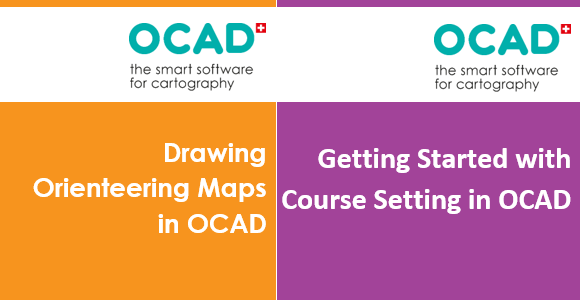
- Symbol Sets
The following symbol sets have been updated in 2023:
– ISMTBOM 2022
– ISCD 2024
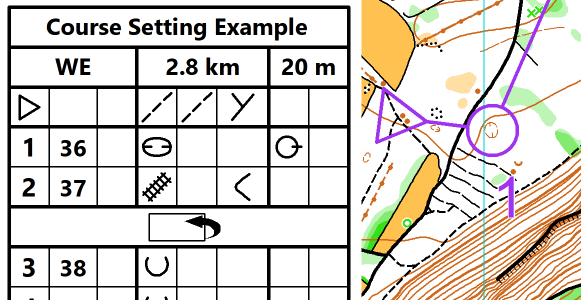
Wie/wo kann ich das Symbol “Kartenwechsel” herunterladen ?
Hallo Micha
Das Symbol ‘Kartenwechsel’ ist in den neuen Bahnlegungs-Symbolsätzen vorhanden. Von dort könntest du es in eine andere Datei kopieren. Du musst dann aber wohl noch die Farben des Symbols anpassen.
Viele Grüsse
Andreas von OCAD