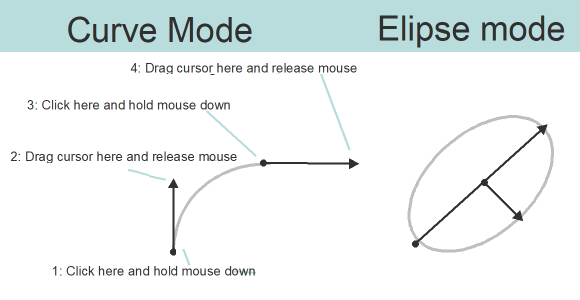To draw an object in OCAD, you need to select a drawing mode. Since the last Service Update, there is a tutorial file to familiarize beginners with the different drawing modes. But also advanced OCAD users will make one or the other discovery.
Therefore it is definitely worth a look!
The Drawing modes.ocd file can be opened in the folder OCAD menu File > Open Sample Maps.