The Status Symbol Manager allows you to save and load different status settings of your symbols in the same map.
Example:
We have a topographic map, which shall be used in summer and winter.
For that, we first create a summer edition of the map.
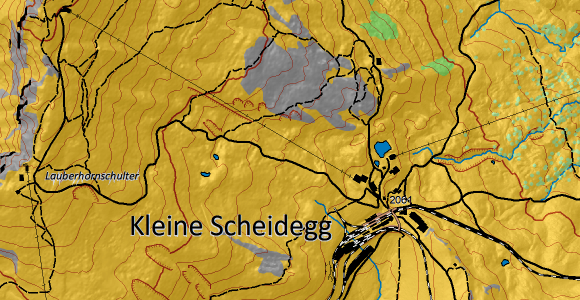
Now, we save the current Symbol Status of the summer map in the Symbol Status Manager.
Afterwards we change the summer map, e.g. we remove tracks and add ski slopes to get our winter edition.
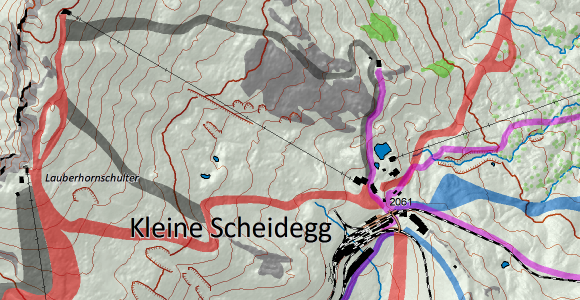
It’s important to save the newly created winter edition in a new symbol status. Otherwise, we would overwrite the summer edition.
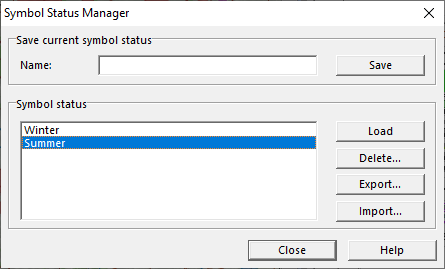
You can now choose between loading the summer or the winter edition of your map. When you change the map, e.g you add a new building, it will be taken over in both summer and winter edition.
See short video on YouTube.
More information on our OCAD Wiki.
I find it very useful at an elementary level for quickly switching between drafting and ready to print symbols showing.
Also when I have imported lidar into an existing map I can quickly switch all lidar symbols off or on and/or the existing topo symbols.
It was perfect for a double sided trail map that had an overlap. A number of tourist and text symbols on common ground, had to be in a different paper location each side as did the location of grid reference text. Status symbol manager made that so easy. Given the months of development of this map, the time saving for drafts, proofs and print was significant – even more importantly, it was fail safe once a named symbol set was proven.
Disclosure: I am an OCAD reseller but that has no influence of my experience related above.