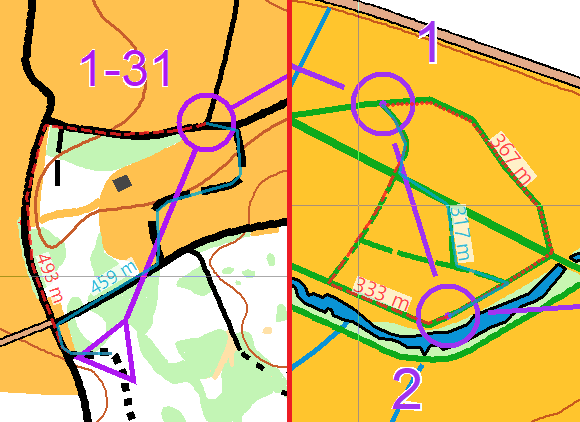
The OCAD Route Analyzer now also works with SkiO and MTBO courses. As usual, you need to download the current Service Update from the Help -> Download Update menu in the OCAD program to use this functionality.
When you open a MTBO or SkiO Course Setting project, you will see the purple bar of the Route Analyzer at the right side. Everything except the tracks/paths is assumed to be impassable, which can be controlled by checking the function Show Impassable Features.