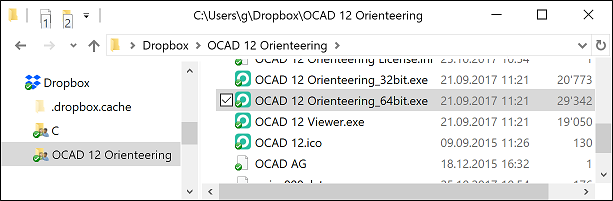OCAD 12 runs as app on clouds like DropBox or OneDrive. For example you can install your OCAD license once in the cloud of your desktop computer and synchronize the app on your laptop.
During the OCAD installation change the default installation folder to a folder from your cloud storage.
Start OCAD on your desktop and activate it. The activation information is saved local on your desktop computer. After the files in your cloud folder are synchronized on your laptop start OCAD from your laptop’s File Explorer.
Note that you have to activate the software also on the laptop.
One advantage is that you need to install the Service Updates only on one computer. The synchronizing updates the new files also on the other computer.
Or do you have your orienteering maps of the club in the cloud? Why not installing there the free OCAD 12 Viewer too. Thereby all members of the shared folder can open and print OCAD maps without an additional installation and registration.