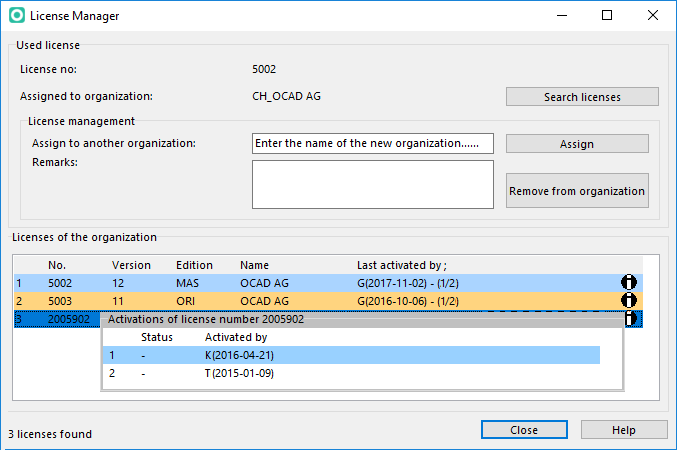License Manager: Difference between revisions
Jump to navigation
Jump to search
No edit summary |
No edit summary |
||
| Line 2: | Line 2: | ||
The '''License Manager''' tool shows an overview about the OCAD 9-12 licenses which are assigned to your organization (company or association). | The '''License Manager''' tool shows an overview about the OCAD 9-12 licenses which are assigned to your organization (company or association). | ||
Click on the '''Search''' button to get all licenses assigned to this organization. | Click on the '''Search''' button to get all licenses assigned to this organization. | ||
Revision as of 18:01, 3 November 2017
Choose this command from the Help menu.
The License Manager tool shows an overview about the OCAD 9-12 licenses which are assigned to your organization (company or association).
Click on the Search button to get all licenses assigned to this organization.
Click on the Info button to see all activations from the selected license.
The allocation of thousands of licenses to an organization was done manually. If a license has been misallocated, use the appropriate feature in the License Manager Tool to report it to OCAD.