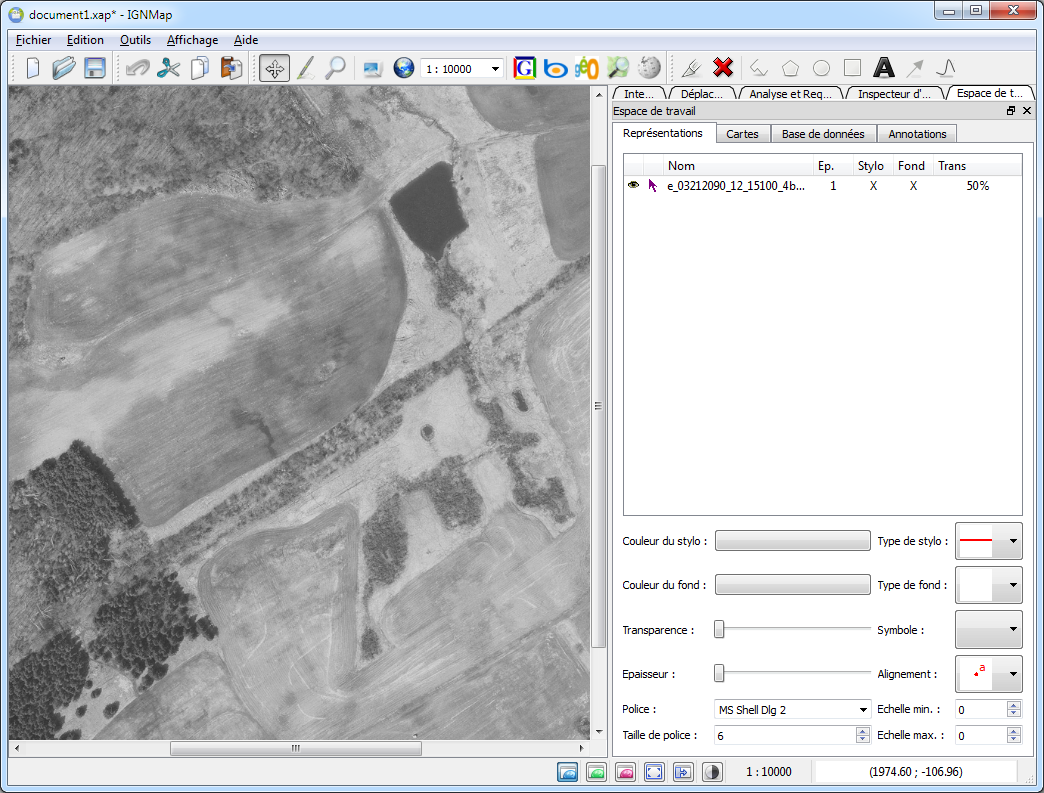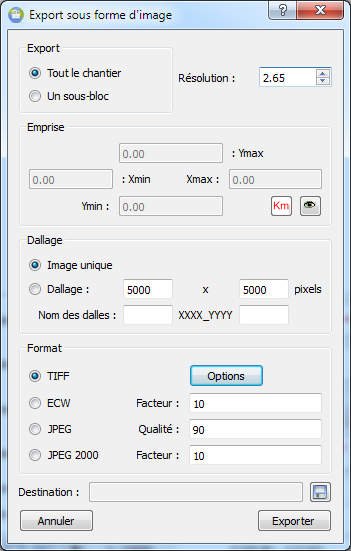IGNMap
Jump to navigation
Jump to search
OCAD does not support JPEG2000 and ECW files as background maps. We recommend to transform them to TIFF or JPEG with tools like IGNMap.
The GUI is only in French. Here a short description how to convert a JPEG2000 file in IGNMap.
- Click Fichier -> Importer -> Importer d'une image and choose the jp2 file.
- Click Fichier -> Exporter -> Exporter sous forme d'image
- Click OK
- Choose the file name for the geotiff file
- Click OK again
- Open this geotiff file in OCAD as background map