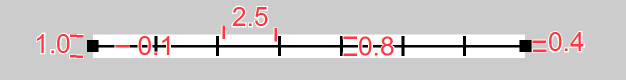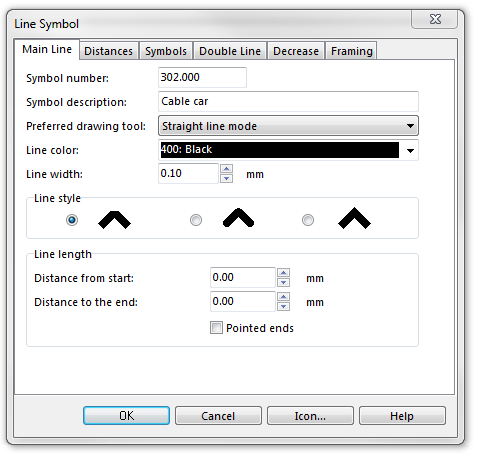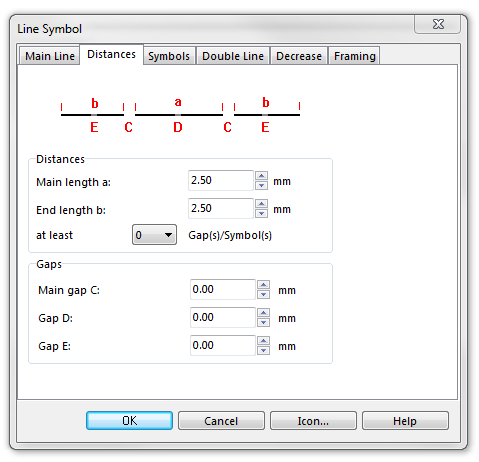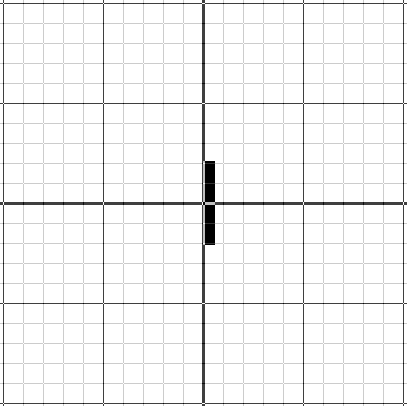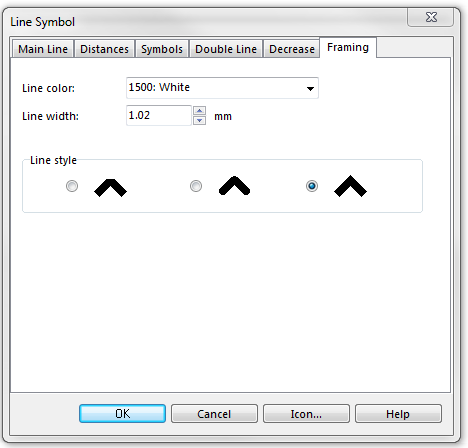Example Cable Car
Jump to navigation
Jump to search
To create this symbol, start from an empty line symbol and then do the following steps:
In the Main Line page:
- Enter Line color and Line width.
In the Distances page:
- Enter the length of the dash in Main length a.
- Also enter the length of the dash in End length b.
In Symbols page:
- In the box Main symbol A click Edit to go to the symbol editor. There you draw the desired line.
In Framing page:
- Enter Line color and Line width.
Note: The white color must be below the black color in the color table.
Download link: [Example_CableCar.ocd]
Back to Create a New Symbol