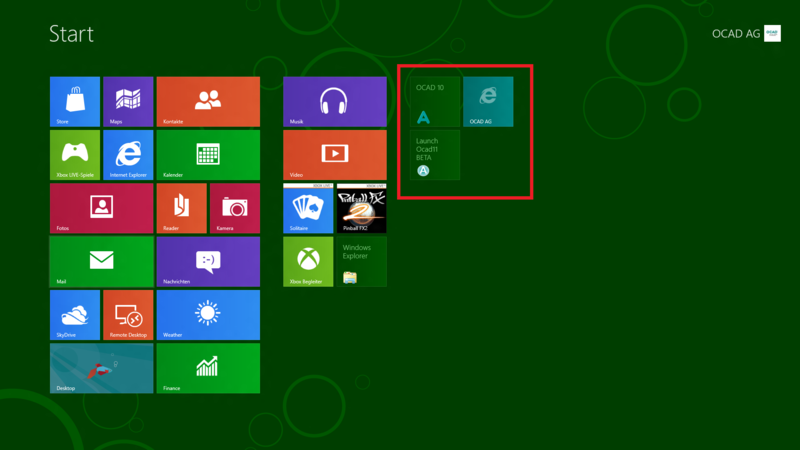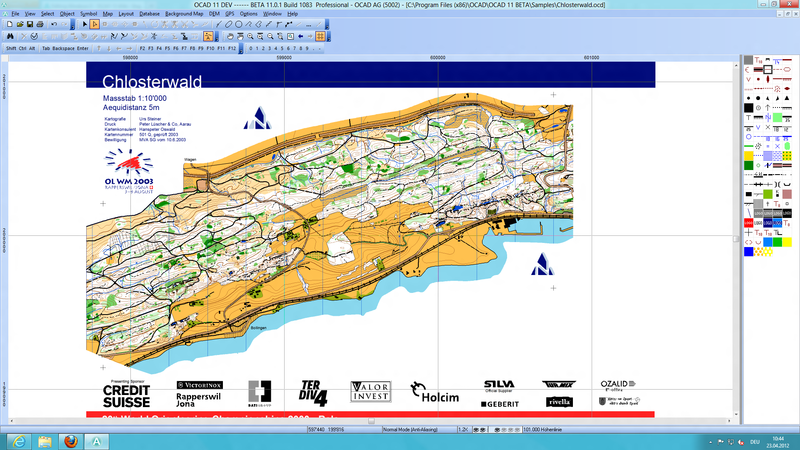Windows 8: Unterschied zwischen den Versionen
Zur Navigation springen
Zur Suche springen
GRS (Diskussion | Beiträge) Keine Bearbeitungszusammenfassung |
JBO (Diskussion | Beiträge) Keine Bearbeitungszusammenfassung |
||
| Zeile 6: | Zeile 6: | ||
== | ==Probleme== | ||
=== | ===OCAD 11 updaten=== | ||
If you want to update OCAD 11, download the Update as usual from the OCAD-Homepage. When you run the update, you could get stuck at the following point:<br /> | If you want to update OCAD 11, download the Update as usual from the OCAD-Homepage. When you run the update, you could get stuck at the following point:<br /> | ||
[[File:Windows_8_3.png|800px]]<br /> | [[File:Windows_8_3.png|800px]]<br /> | ||
To avoid this interruption of Windows click on the '''More info''' button. Then click on the '''Run anyway''' button and continue the installation.<br /> | To avoid this interruption of Windows click on the '''More info''' button. Then click on the '''Run anyway''' button and continue the installation.<br /> | ||
[[File:Windows_8_4.png|800px]]<br /> | [[File:Windows_8_4.png|800px]]<br /> | ||
=== | ===Weitere Probleme=== | ||
There are no other problems known. Please contact us if you have some troubles using OCAD 11 on Windows 8. | There are no other problems known. Please contact us if you have some troubles using OCAD 11 on Windows 8. | ||
== Windows RT == | == Windows RT == | ||
Please note the OCAD does not run on [http:// | Please note the OCAD does not run on [http://de.wikipedia.org/wiki/Microsoft_Windows_RT Windows RT]. Windows RT (formerly known as Windows on ARM) will be a version of the Windows 8 operating system for ARM devices such as tablets. | ||
Version vom 24. Juni 2013, 10:58 Uhr
OCAD 11 works perfectly on Windows 8.
Probleme
OCAD 11 updaten
If you want to update OCAD 11, download the Update as usual from the OCAD-Homepage. When you run the update, you could get stuck at the following point:
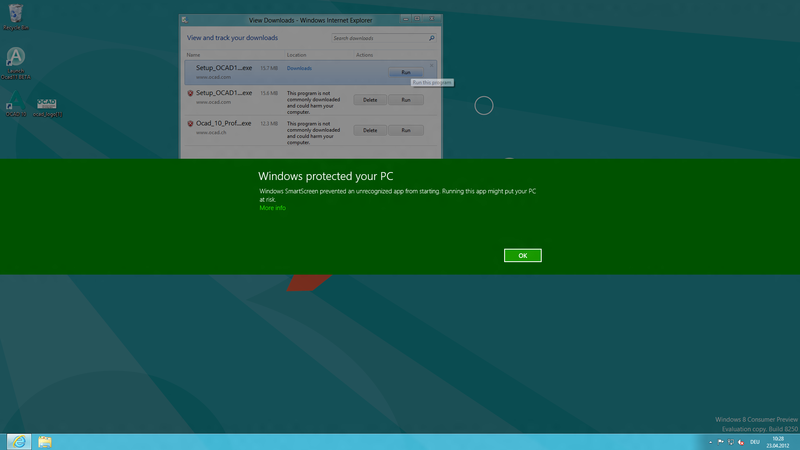
To avoid this interruption of Windows click on the More info button. Then click on the Run anyway button and continue the installation.
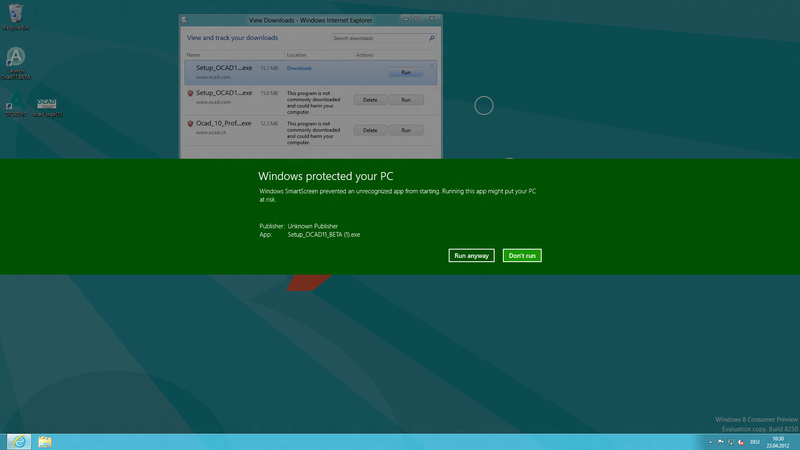
Weitere Probleme
There are no other problems known. Please contact us if you have some troubles using OCAD 11 on Windows 8.
Windows RT
Please note the OCAD does not run on Windows RT. Windows RT (formerly known as Windows on ARM) will be a version of the Windows 8 operating system for ARM devices such as tablets.