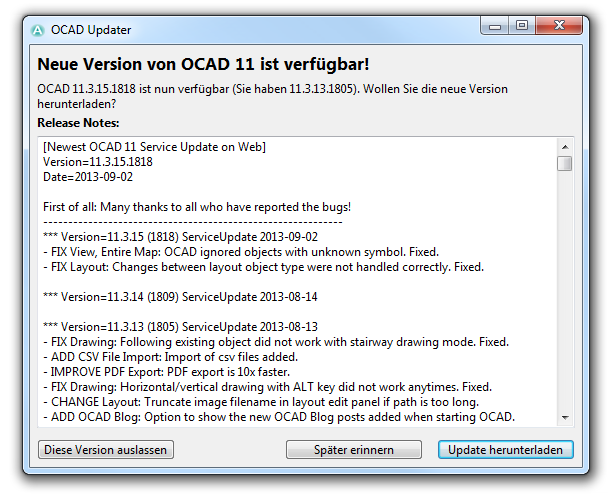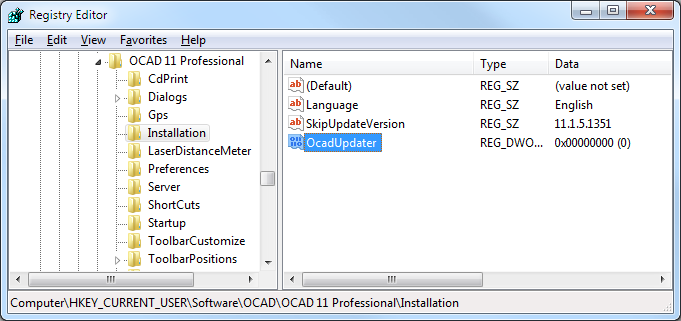Service Update: Unterschied zwischen den Versionen
Zur Navigation springen
Zur Suche springen
GRS (Diskussion | Beiträge) |
GRS (Diskussion | Beiträge) |
||
| Zeile 6: | Zeile 6: | ||
== OCAD Updater == | == OCAD Updater == | ||
OCAD checks for newest Service Update during the start. | OCAD checks for newest Service Update during the start. | ||
TODO | TODO | ||
| Zeile 18: | Zeile 19: | ||
Data: 0 | Data: 0 | ||
</PRE> | </PRE> | ||
[[File:RegistryOcadUpdater.png]] | |||
Version vom 11. September 2012, 13:46 Uhr
OCAD AG aims the goal to maintain the software without errors to the best possible extend. For this reason, known bugs are corrected in Service Updates. Therefore we recommend using OCAD software always with the most recent Service Update to benefit from the quality improvements. The latest Service Update is available on our website in the Download section.
Installation
Please close OCAD before starting the Service Update. The wizard will guide you through the installation.
OCAD Updater
OCAD checks for newest Service Update during the start.
TODO
Switch Off the Auto Updater
To switch off the OCAD Update add the following value in the Windows Registry:
Key name: HKEY_CURRENT_USER\Software\OCAD\OCAD 11 ***\Installation Name: 'OcadUpdater' Type: DWORD Data: 0