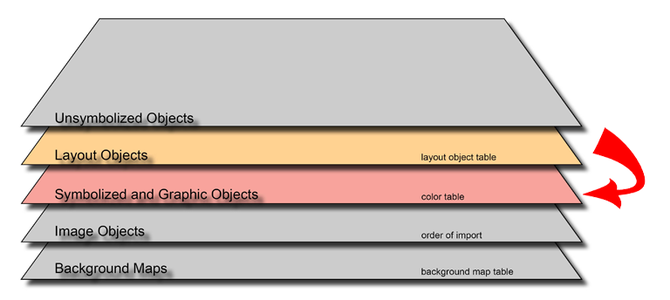In Grafikobjekt umwandeln: Unterschied zwischen den Versionen
Zur Navigation springen
Zur Suche springen
Keine Bearbeitungszusammenfassung |
Admin (Diskussion | Beiträge) Keine Bearbeitungszusammenfassung |
||
| Zeile 2: | Zeile 2: | ||
Choose '''Convert to Graphic Object''' from '''Object''' menu to convert selected objects to a graphic objects. | Choose '''Convert to Graphic Object''' from '''Object''' menu to convert selected objects to a graphic objects. | ||
To convert a graphic object to a layout object choose '''[[Convert to Layout Object]]''' from '''Object menu'''.. | To convert a graphic object to a layout object choose '''[[Convert to Layout Object]]''' from '''Object menu'''.. | ||
Version vom 30. November 2011, 16:49 Uhr
Choose Convert to Graphic Object from Object menu to convert selected objects to a graphic objects.
To convert a graphic object to a layout object choose Convert to Layout Object from Object menu..