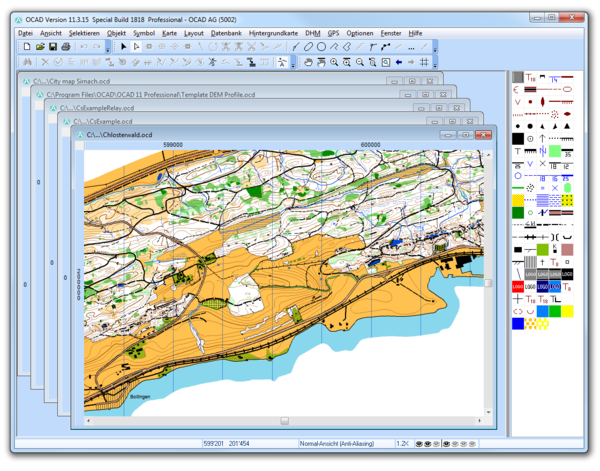Fenster: Unterschied zwischen den Versionen
Zur Navigation springen
Zur Suche springen
FBO (Diskussion | Beiträge) (Created page with "==Tile== ToDo ==Cascade== ToDo") |
FBO (Diskussion | Beiträge) Keine Bearbeitungszusammenfassung |
||
| Zeile 1: | Zeile 1: | ||
==Tile== | ==Tile== | ||
Choose the '''Horizontally''' command in the '''Tile''' submenu of the '''Window''' menu to arrange all opened OCAD projects horizontally in the OCAD window. | |||
[[File:TileHorizontally.PNG|600px]] | |||
Choose the '''Vertically''' command in the '''Tile''' submenu of the '''Window''' menu to arrange all opened OCAD projects vertically in the OCAD window. | |||
[[File:TileVertically.PNG|600px]] | |||
==Cascade== | ==Cascade== | ||
Choose the '''Cascade''' command in the '''Window''' menu to cascade all opened OCAD projects. | |||
[[File:Cascade.PNG|600px]] | |||
==Switch to Opened OCAD Window== | |||
In the lowermost part of the '''Window''' menu, all opened OCAD projects are listed. Choose a project to put it to the foreground. | |||
Version vom 15. Juni 2012, 11:58 Uhr
Tile
Choose the Horizontally command in the Tile submenu of the Window menu to arrange all opened OCAD projects horizontally in the OCAD window.
Choose the Vertically command in the Tile submenu of the Window menu to arrange all opened OCAD projects vertically in the OCAD window.
Cascade
Choose the Cascade command in the Window menu to cascade all opened OCAD projects.
Switch to Opened OCAD Window
In the lowermost part of the Window menu, all opened OCAD projects are listed. Choose a project to put it to the foreground.