Datei per Email senden: Unterschied zwischen den Versionen
Zur Navigation springen
Zur Suche springen
GRS (Diskussion | Beiträge) Keine Bearbeitungszusammenfassung |
GRS (Diskussion | Beiträge) Keine Bearbeitungszusammenfassung |
||
| Zeile 17: | Zeile 17: | ||
- OCAD uses the [http://en.wikipedia.org/wiki/Messaging_Application_Programming_Interface Messaging Application Programming Interface (MAPI)] to send the emails. Your installed email client must support the MAPI. | - OCAD uses the [http://en.wikipedia.org/wiki/Messaging_Application_Programming_Interface Messaging Application Programming Interface (MAPI)] to send the emails. Your installed email client must support the MAPI. | ||
- OCAD does not send the used fonts. | |||
Version vom 27. Juli 2012, 11:20 Uhr
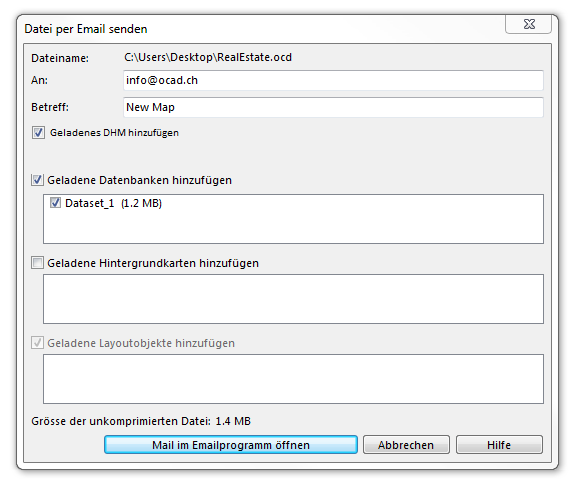
|
To send the file by email, click Send File by Email in File menu.
Enter file name:
- To: Enter email address of the recipient.
- CC: Enter email addresses multiple recipient.
- Subject: Enter email subject.
Click Open email in email client to open the installed standard email client. To send file via email client, the client must have been established. Click the Send button to send the email.
![]() - Windows XP opens the email in Outlook (if installed) and not in the standard email client.
- Windows XP opens the email in Outlook (if installed) and not in the standard email client.
- OCAD uses the Messaging Application Programming Interface (MAPI) to send the emails. Your installed email client must support the MAPI.
- OCAD does not send the used fonts.