Open Geoviewer: Difference between revisions
Jump to navigation
Jump to search
Open Geoviewer
No edit summary |
|||
| (10 intermediate revisions by 4 users not shown) | |||
| Line 1: | Line 1: | ||
==Open Geoviewer [[File:Space.PNG]][[File:Mas40px.PNG|This function is available in OCAD Mapping Solution.|link=https://www.ocad.com/en/products/ocad-for-cartography]][[File:Ori40px.PNG|This function is available in OCAD Orienteering.|link=https://www.ocad.com/en/products/ocad-for-orienteering]][[File:Sta40px.PNG|This function is available in OCAD Starter.|link=https://www.ocad.com/en/products/ocad-for-orienteering]][[File:CS40px.PNG|This function is available in OCAD Course Setting.|link=https://www.ocad.com/en/products/ocad-for-orienteering]]== | |||
# Select the '''Open Geoviewer''' icon [[File:IconGSV.PNG]] in the toolbar. The cursor changes to an arrow.<br>[[File:Hint.jpg|hint]] The toolbar icon is disabled if the map is not georeferenced. | |||
# Click into the drawing area and drag a direction. <br>[[File:GoogleStreetViewDragDirection.png]] | |||
[[File:GoogleStreetViewDragDirection.png]] | # OCAD opens the web browser with Google Street View at the chosen position and direction.<br> | ||
::Here you see the building, in which OCAD has its office.<br> | |||
OCAD opens the web browser with Google Street View at the | [[File:GoogleStreetView.jpg]] | ||
[[File:GoogleStreetView.jpg]] | |||
Revision as of 08:38, 30 March 2021
Open Geoviewer 




- Select the Open Geoviewer icon
in the toolbar. The cursor changes to an arrow.
 The toolbar icon is disabled if the map is not georeferenced.
The toolbar icon is disabled if the map is not georeferenced. - Click into the drawing area and drag a direction.
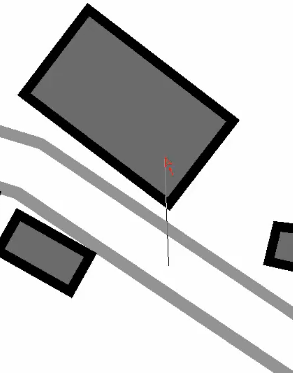
- OCAD opens the web browser with Google Street View at the chosen position and direction.
- Here you see the building, in which OCAD has its office.
- Here you see the building, in which OCAD has its office.
