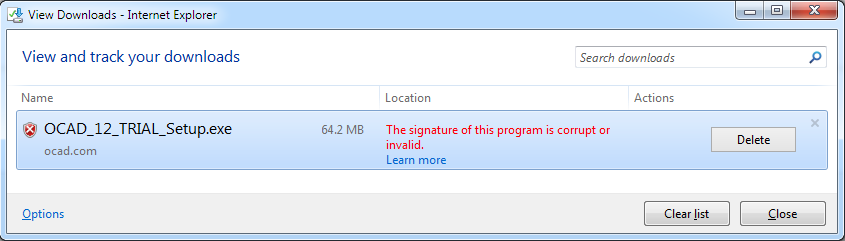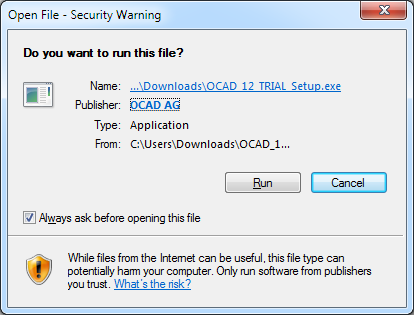OCAD TRIAL: Difference between revisions
Jump to navigation
Jump to search
No edit summary |
No edit summary |
||
| Line 2: | Line 2: | ||
The OCAD 12 TRIAL version is signed with md5. | The OCAD 12 TRIAL version is signed with md5. | ||
== Problem == | |||
When downloading the OCAD 11 TRIAL version on Internet Explorer from our website the following error message appears: | |||
[[File:Ocad12TrialErrorMessageCodeSigning1.png]] | |||
Or when trying to run the saved download file: | |||
[[File:Ocad12TrialErrorMessageCodeSigning2.png]] | [[File:Ocad12TrialErrorMessageCodeSigning2.png]] | ||
Internet Explorer doesn't accept the md5 signed file anymore. | |||
==Workaround== | |||
Download the file with another webbrowser like Google Chrome or Firefox. | |||
Both still accept this certificate with OCAD AG as publisher. | |||
[[File:Ocad12TrialErrorMessageCodeSigning3.png]] | |||
== Solution == | |||
OCAD AG are working on a solution for this problem. | OCAD AG are working on a solution for this problem. | ||
For more information regarding this problem please contact the OCAD support ( [[support@ocad.com]] ). | For more information regarding this problem please contact the OCAD support ( [[support@ocad.com]] ). | ||
Revision as of 16:45, 19 February 2016
Information regarding download problem with OCAD 12 TRIAL from OCAD website.
The OCAD 12 TRIAL version is signed with md5.
Problem
When downloading the OCAD 11 TRIAL version on Internet Explorer from our website the following error message appears:
Or when trying to run the saved download file:
Internet Explorer doesn't accept the md5 signed file anymore.
Workaround
Download the file with another webbrowser like Google Chrome or Firefox.
Both still accept this certificate with OCAD AG as publisher.
Solution
OCAD AG are working on a solution for this problem.
For more information regarding this problem please contact the OCAD support ( support@ocad.com ).