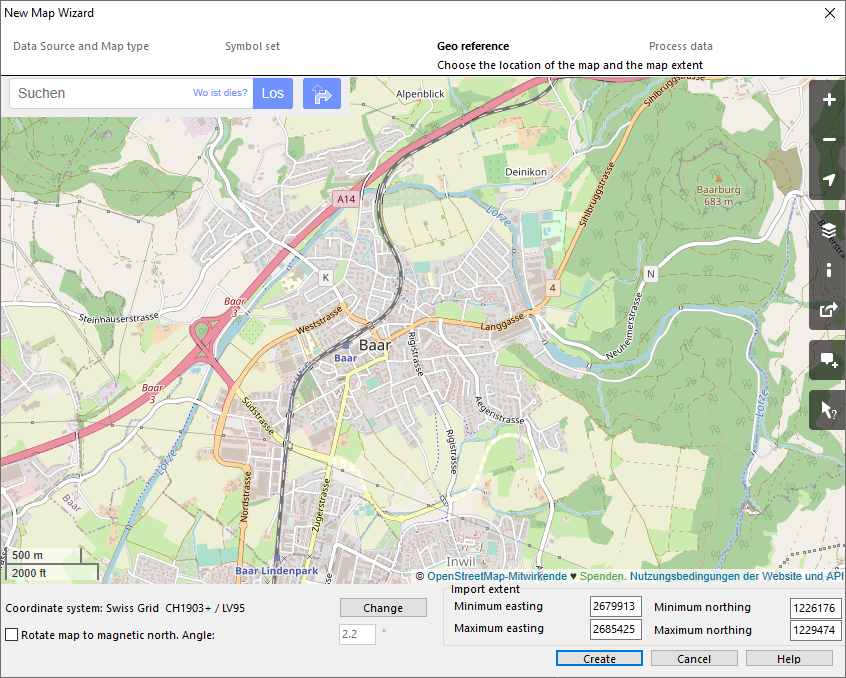New Map Wizard
Jump to navigation
Jump to search
Choose this command from the File menu to create a new map. This wizard helps you to set the geo-reference and import optionally Open Street Map data.
The New Map Wizard dialog shows only OCAD 12 symbol sets. If this field is empty change the Default Symbol Folder in the Preferences to the OCAD 12 symbol folder.
Set the Map scale.
Click the Choose button to change the default temporary file name.