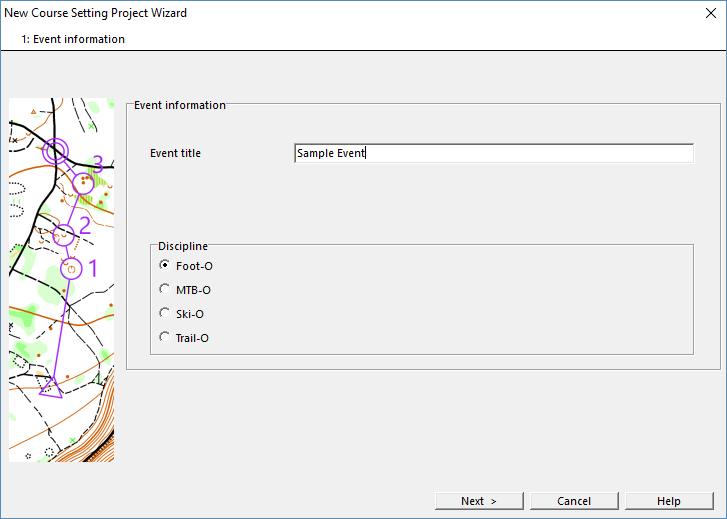New Course Setting Project Wizard: Difference between revisions
Jump to navigation
Jump to search
No edit summary |
No edit summary |
||
| Line 1: | Line 1: | ||
Choose this command from the '''File''' menu to create a new course setting project. | |||
This wizard guides you through the first steps like setting an event title and loading a map file in the background layer. | |||
== Event Information == | == Event Information == | ||
[[File:NewCourseSettingProjectWizardSample1.png]] | [[File:NewCourseSettingProjectWizardSample1.png]] | ||