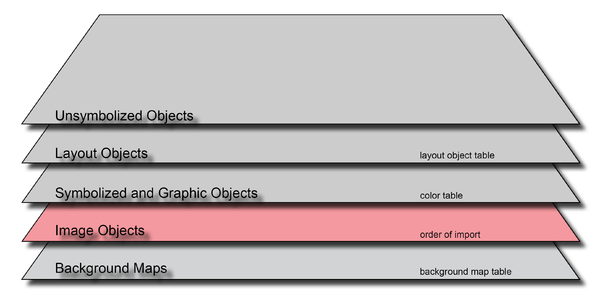Image Objects: Difference between revisions
Jump to navigation
Jump to search
No edit summary |
No edit summary |
||
| (3 intermediate revisions by 3 users not shown) | |||
| Line 1: | Line 1: | ||
[[File:Order ImageObjects.PNG| | [[File:Order ImageObjects.PNG|600px]] | ||
An image object is an imported vector graphic element. These are solely line and area objects. Not all OCAD editing functions can be applied to image objects. An image object must be converted into an object or assigned to a symbol before it can be edited. Image objects can be converted individually or automatically based on a reference table. | An image object is an imported vector graphic element. These are solely line and area objects. Not all OCAD editing functions can be applied to image objects. An image object must be converted into an object or assigned to a symbol before it can be edited. Image objects can be converted individually or automatically based on a reference table. | ||
[[File:Hint.jpg]] '''Video:''' [https://www.youtube.com/watch?v=FrPZ7P2l2GM Image Objects] | |||
Revision as of 10:08, 13 February 2019
An image object is an imported vector graphic element. These are solely line and area objects. Not all OCAD editing functions can be applied to image objects. An image object must be converted into an object or assigned to a symbol before it can be edited. Image objects can be converted individually or automatically based on a reference table.
![]() Video: Image Objects
Video: Image Objects