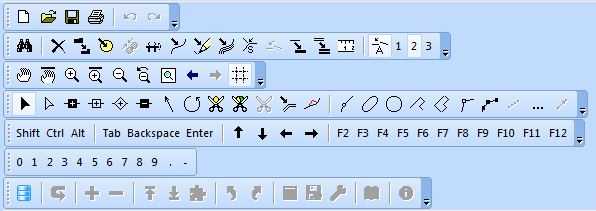Graphical User Interface: Difference between revisions
Jump to navigation
Jump to search
(Created page with '==Chapter 3: Graphical User Interface== GUI') |
No edit summary |
||
| Line 2: | Line 2: | ||
[[File:GUI.jpg|GUI]] | [[File:GUI.jpg|GUI]] | ||
===Toolbars=== | |||
The Toolbars can be moved within the graphical user interface. The buttons can be individually shown or hidden via the '''Options''' menu under '''OCAD Preferences''', '''GUI (Graphical user Interface)''', '''Toolbars'''. | |||
[[File:Toolbars.JPG|toolbars]] | |||