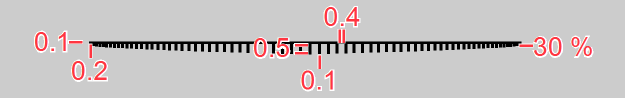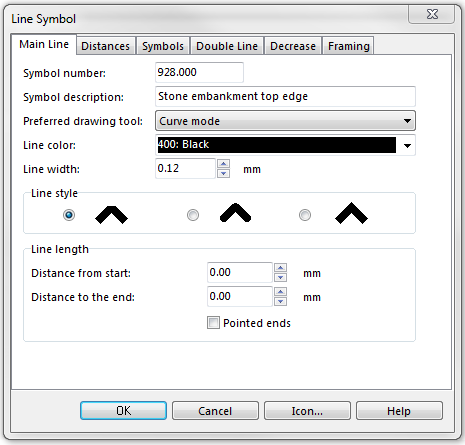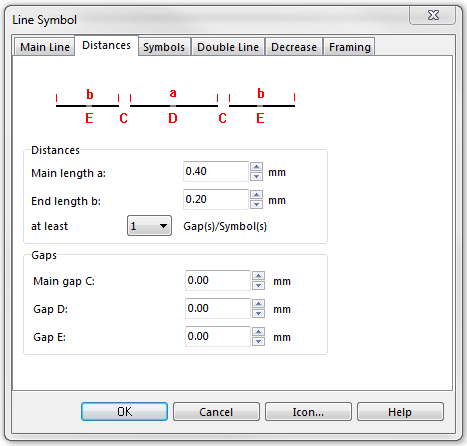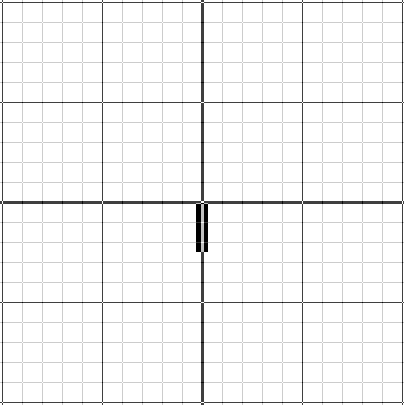Example Stone Embankment Top Edge: Difference between revisions
Jump to navigation
Jump to search
No edit summary |
No edit summary |
||
| Line 19: | Line 19: | ||
*No. of Symbols: 1 | *No. of Symbols: 1 | ||
Click the '''Edit'' button to open the symbol editor. There you draw the desired line (at the coordinates 0, 0). | Click the '''Edit''' button to open the symbol editor. There you draw the desired line (at the coordinates 0, 0). | ||
[[File:Stone_SymbolEditor.PNG]] | [[File:Stone_SymbolEditor.PNG]] | ||
Revision as of 09:21, 17 September 2013
To create this symbol, start from an empty line symbol and then do the following steps:
Main Line page
- Line color: Black
- Line width: 0.10 mm
Distances page
- Main length a: 0.40 mm (maximum distance between the lines)
- End length b: 0.20 mm
Symbols
- No. of Symbols: 1
Click the Edit button to open the symbol editor. There you draw the desired line (at the coordinates 0, 0).
Note: The Symbol must have the Line symbol element style. Otherwise the decrease option has no effect.
Decrease
- Decreasing to both sides
- Last symbol: 30% of normal size
Download link: [Example_StoneEmbankmentTopEdge.ocd]
Back to Create a New Symbol