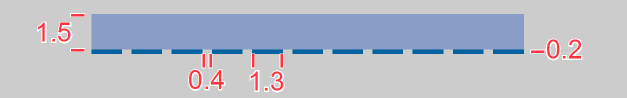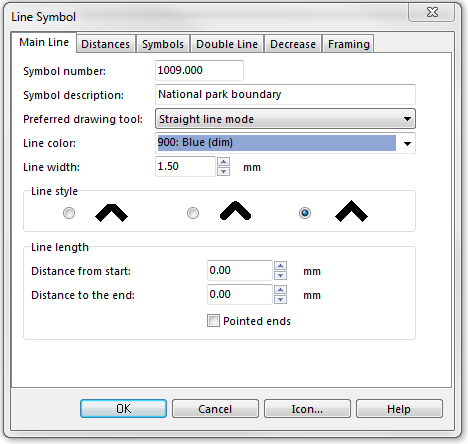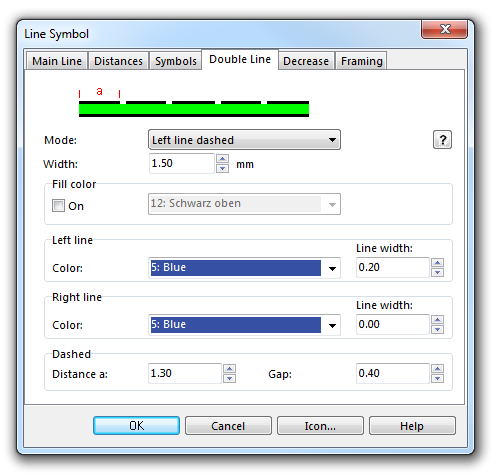Example National Park Boundary: Difference between revisions
Jump to navigation
Jump to search
(Created page with "File:NationalPark.PNG To create this symbol, start from an empty line symbol and then do the following steps: In the Main Line page: # Enter Line color and Line width. [[F...") |
No edit summary |
||
| (6 intermediate revisions by 3 users not shown) | |||
| Line 1: | Line 1: | ||
[[File:NationalPark.PNG]] | [[File:NationalPark.PNG]][[Category:Symbol]][[Category:Create a New Symbol]] | ||
To create this symbol, start from an empty line symbol and then do the following steps: | To create this symbol, start from an empty line symbol and then do the following steps: | ||
'''Main Line''' | |||
*Line color: Blue dim (Duplicate any blue color in the color table and set the opacity to 50%) | |||
*Line width: 1.50 mm | |||
*Line style: Butt cap, Miter join | |||
[[File:NationalPark_MainLine.PNG]] | [[File:NationalPark_MainLine.PNG]] | ||
'''Double Line''' | |||
*Mode: Left line dashed | |||
*Width: 1.50 mm | |||
*Left Line color: Blue | |||
*Left Line width: 0.20 mm | |||
*Dashed Distance a: 1.30 mm | |||
*Dashed Gap: 0.40 mm | |||
[[ | [[File:NationalPark DoubleLine.PNG]] | ||
Download link: [https://www.ocad.com/download/samples/Example_NationalParkBoundary.ocd Example_NationalParkBoundary.ocd] | |||
Back to [[Create a New Symbol]] | Back to [[Create a New Symbol]] | ||
Latest revision as of 10:21, 18 January 2019
To create this symbol, start from an empty line symbol and then do the following steps:
Main Line
- Line color: Blue dim (Duplicate any blue color in the color table and set the opacity to 50%)
- Line width: 1.50 mm
- Line style: Butt cap, Miter join
Double Line
- Mode: Left line dashed
- Width: 1.50 mm
- Left Line color: Blue
- Left Line width: 0.20 mm
- Dashed Distance a: 1.30 mm
- Dashed Gap: 0.40 mm
Download link: Example_NationalParkBoundary.ocd
Back to Create a New Symbol