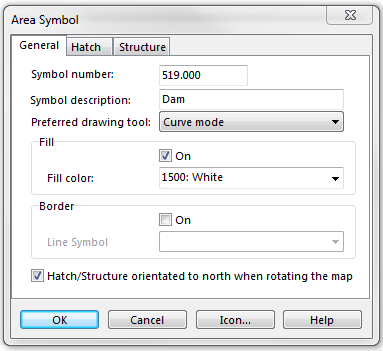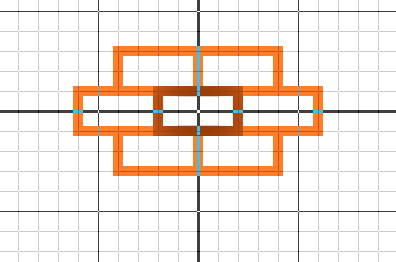Example Dam
Jump to navigation
Jump to search
To create this symbol, start from an empty area symbol and then do the following steps:
General
- Fill: on
- Fill color: white (This color must be below the brown color in the color table. Otherwise it would cover the structure.)
Structure
- Choose the last structure.
- Width: 0.80 mm
- Height: 0.40 mm
Clickt the Edit button to open the symbol editor. There you draw the following rectangle (brown). The orange rectangles are a preview of the structure.
Back to Create a New Symbol.