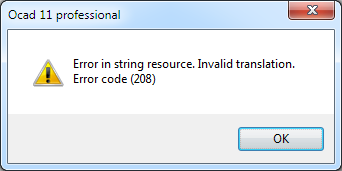Error Messages: Difference between revisions
Jump to navigation
Jump to search
No edit summary |
No edit summary |
||
| Line 13: | Line 13: | ||
Read [[Download_Failed_Error|here]] how to fix it. | Read [[Download_Failed_Error|here]] how to fix it. | ||
== Error in string resource. Invalid translation. Error code 208 == | == Error in string resource. Invalid translation. Error code 208 == | ||
| Line 57: | Line 22: | ||
Solution: Close OCAD first und install the current Service Update again. | Solution: Close OCAD first und install the current Service Update again. | ||
Revision as of 10:00, 4 April 2022
License has been deactivated
This error may appear if OCAD Inc had to block your license, e.g. due to a license transfer.
Please go to 'C:\ProgramData\OCAD\OCAD 2018', delete the activation file and start OCAD again.

Note: 'C:\ProgramData\' is a hidden folder
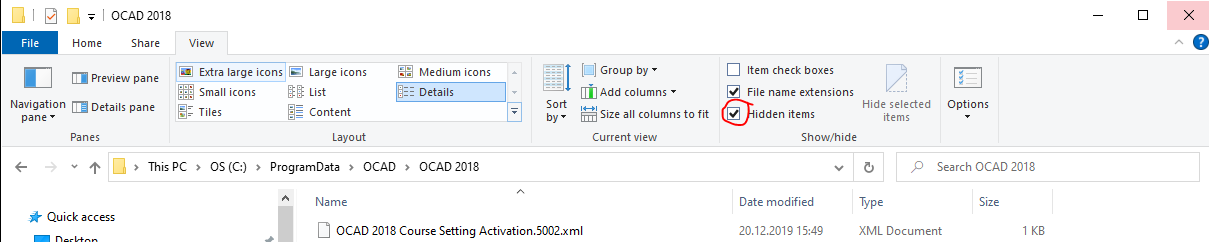
Download OCAD Update does not work
The OCAD Build 3226 - 3232 have a problem with a broken update link.
Read here how to fix it.
Error in string resource. Invalid translation. Error code 208
This error message appears after installing an OCAD Service Update.
Cause: OCAD was running when installing the Service Update. The installer didn't replace the program file. The old program file is not compatible with the new string files.
Solution: Close OCAD first und install the current Service Update again.