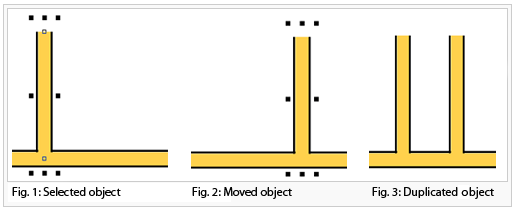Duplicate and Move and Duplicate: Difference between revisions
Jump to navigation
Jump to search
| Line 1: | Line 1: | ||
==Duplicate== | ==Duplicate== | ||
[[File: | [[File:Icon_DuplicateObject.PNG]] Duplicate Object button | ||
This button is activated if any objects are selected. | This button is activated if any objects are selected. | ||
Revision as of 10:41, 1 December 2011
Duplicate
This button is activated if any objects are selected.
Click this button to duplicate (create a copy of) the selected objects. The drawing mode is automatically changed to Edit object, which allows you to move the new objects to the desired place. If only one object is duplicated, move the mouse pointer to a marked point of the object and drag this point to the desired position. If more than one object is duplicated, move the mouse pointer inside a marking rectangle and drag this rectangle to the desired place.
Move and Duplicate
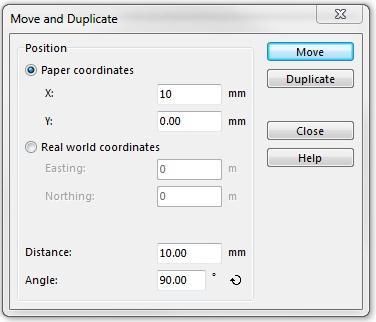
|
To move and/or duplicate an object, select the object and choose Move and Duplicate from Object menu.
Enter the desired shift and click Move or Duplicate