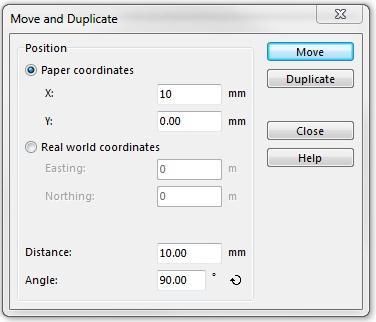Duplicate and Move and Duplicate: Difference between revisions
Jump to navigation
Jump to search
No edit summary |
No edit summary |
||
| Line 1: | Line 1: | ||
{| style="float:right; background:transparent; padding:0px; margin:0px;" | {| style="float:right; background:transparent; padding:0px; margin:0px;" | ||
|- valign="top" | |- valign="top" | ||
| Line 7: | Line 6: | ||
To move and/or duplicate an object, select the object and choose '''Move and Duplicate''' from '''Object''' menu. | To move and/or duplicate an object, select the object and choose '''Move and Duplicate''' from '''Object''' menu. | ||
Enter the desired shift and click '''Move''' or '''Duplicate''' | Enter the desired shift and click '''Move''' or '''Duplicate''' | ||