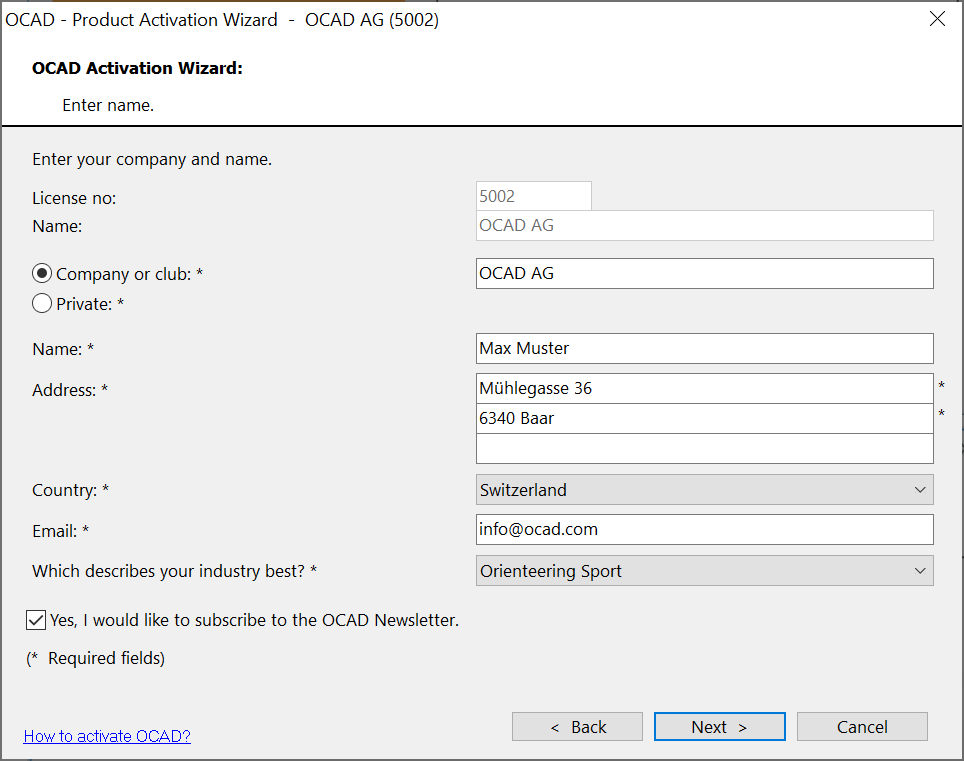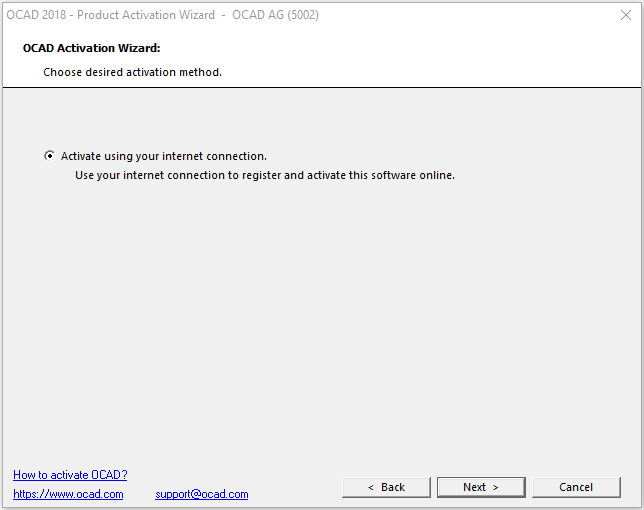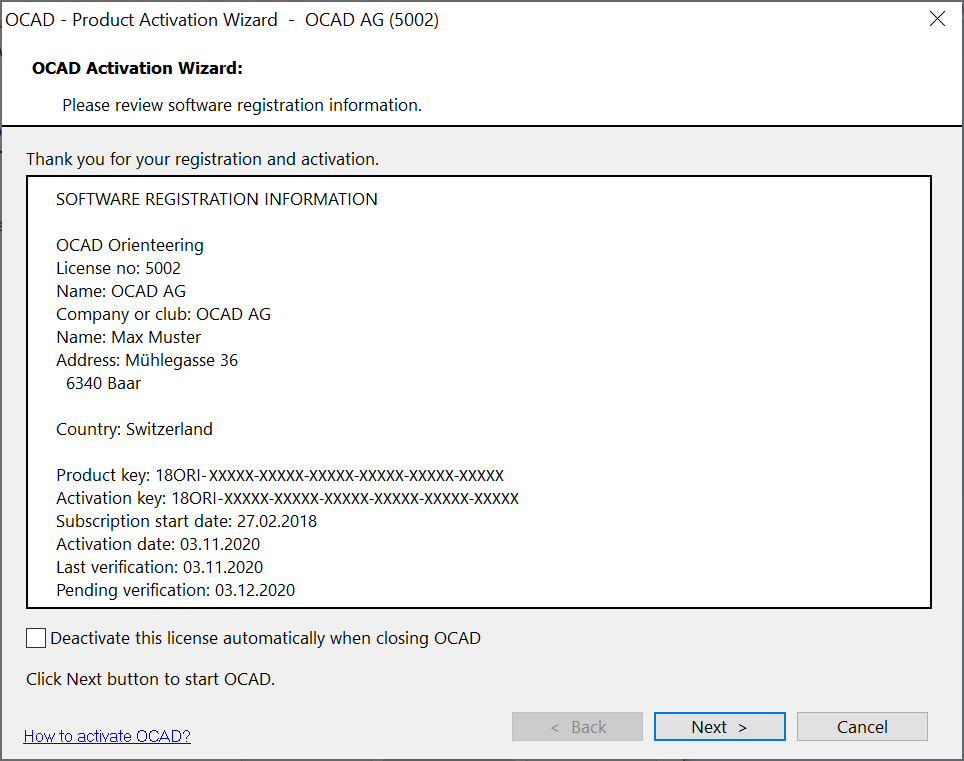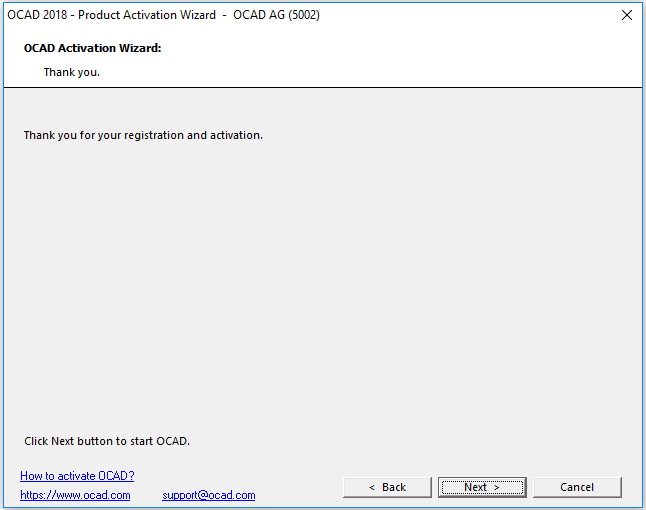Activation/Reactivation: Difference between revisions
Jump to navigation
Jump to search
No edit summary |
No edit summary |
||
| Line 3: | Line 3: | ||
While starting the software for the first time, the Activation Wizard will start automatically and guide you through the activation procedure. You can activate OCAD 12 either online (recommended) or via website. | While starting the software for the first time, the Activation Wizard will start automatically and guide you through the activation procedure. You can activate OCAD 12 either online (recommended) or via website. | ||
Two videos show you how to activate OCAD 12: | Two videos show you how to activate OCAD 12: | ||
# '''[http://www.ocad.com/howtos/online_activation_ocad_12.htm Online Activation]''' | # '''[http://www.ocad.com/howtos/online_activation_ocad_12.htm Online Activation]''' | ||
# '''[http://www.ocad.com/howtos/website_activation_ocad_12.htm Website Activation]''' | # '''[http://www.ocad.com/howtos/website_activation_ocad_12.htm Website Activation]''' | ||
=== Online Activation === | |||
[[File:Activation1.png]] | |||
[[File:Activation2.png]] | |||
[[File:Activation3online.png]] | |||
[[File:Activation4.png]] | |||
[[File:Activation5online.png]] | |||
[[File:Activation6.png]] | |||
If you have any problems with the activation procedure don‘t hesitate to contact us! | If you have any problems with the activation procedure don‘t hesitate to contact us! | ||
Contact email address: support@ocad.com | Contact email address: support@ocad.com | ||
Revision as of 17:01, 26 October 2015
Activation of OCAD 12
Before you can run OCAD 12 you have to activate the software. OCAD 12 can only be activated twice! The primary user is entitled to install and use the software on a second computer, if and insofar as this second computer is being used exclusively by the primary user (see License Terms).
While starting the software for the first time, the Activation Wizard will start automatically and guide you through the activation procedure. You can activate OCAD 12 either online (recommended) or via website.
Two videos show you how to activate OCAD 12:
Online Activation
If you have any problems with the activation procedure don‘t hesitate to contact us!
Contact email address: support@ocad.com