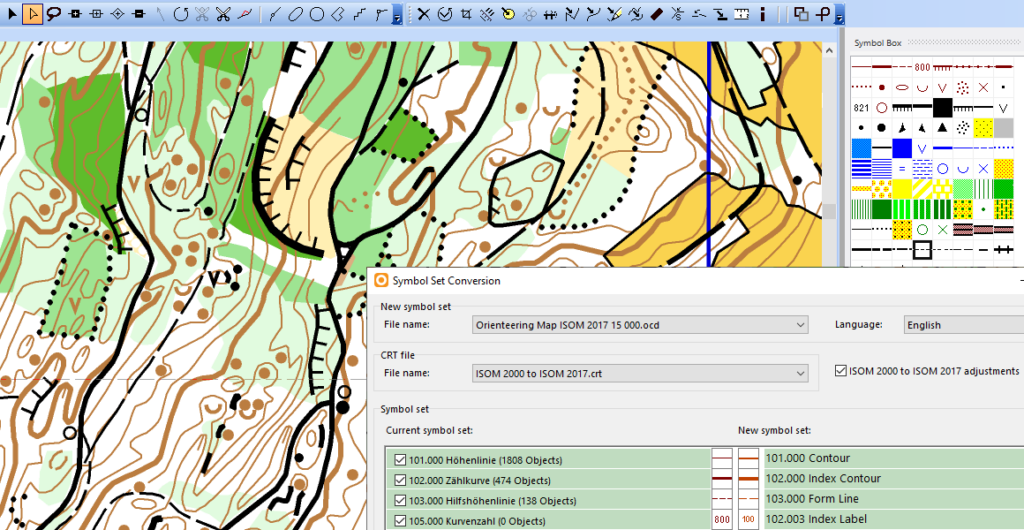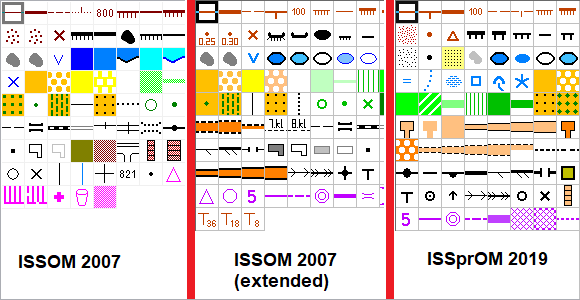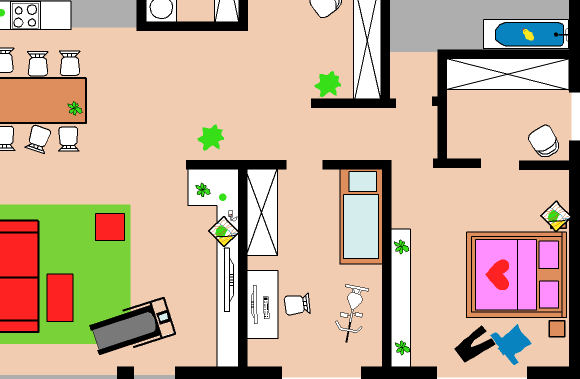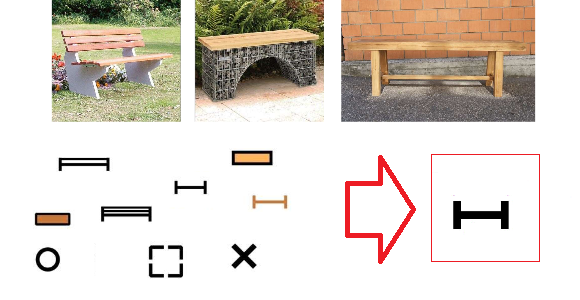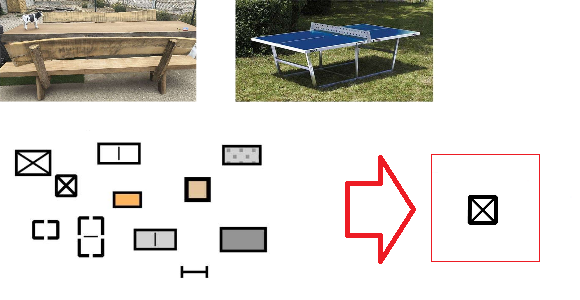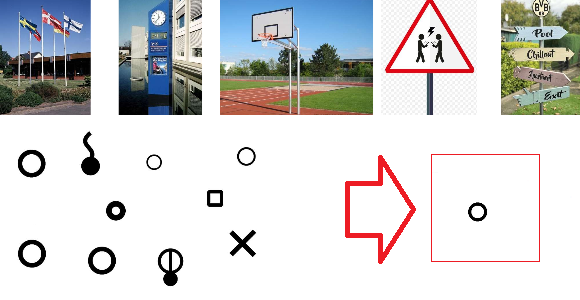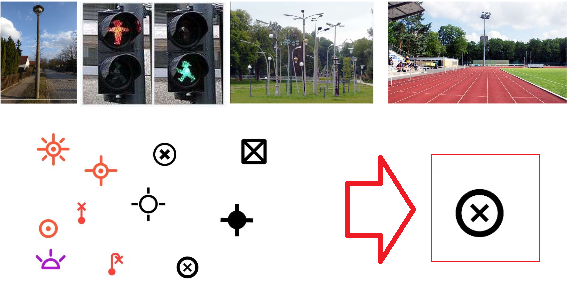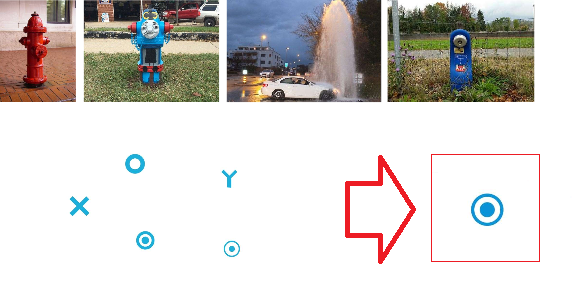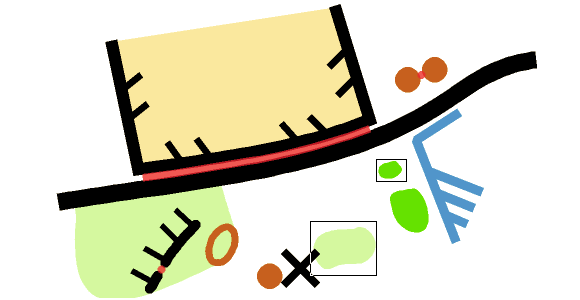Not every map project covers unmapped terrain. Actually, it is quite likely that an older orienteering map of the same area already exists.
As our environment is constantly changing, sooner or later orienteering maps have to be updated. But how is this best done?
We have created a Wiki page about Updating Orienteering Maps in OCAD. It contains a possible workflow, as well as numerous tips and suitable functions.
Have fun reading it.