There are 3 types of vertices: Normal-, Dash- and Corner Vertices.
Depending on wich Vertex Type you use, it will influence segments and line objects.
If you hold CTRL+SPACE key and click on a vertex, you can toggle through the different vertex types.
To toggle between straight and bezier curve segments, press CTRL+SPACE key and click on a segment.
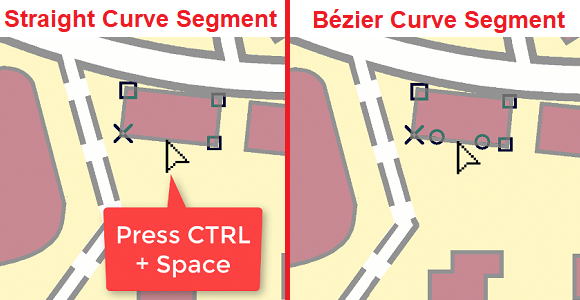
In my software(ocad12 & 2020), this operation is not work. When I click the point, the result is that I delete the point, and there is no response when I click the line.
Hi
This operation only works in OCAD Subscription with the latest Update installed (Version=20.5.9).
If you click on a point and it disapears, then you only use CTRL key.
https://www.ocad.com/wiki/ocad/en/index.php?title=Vertices#Remove_Vertex
BR Andreas