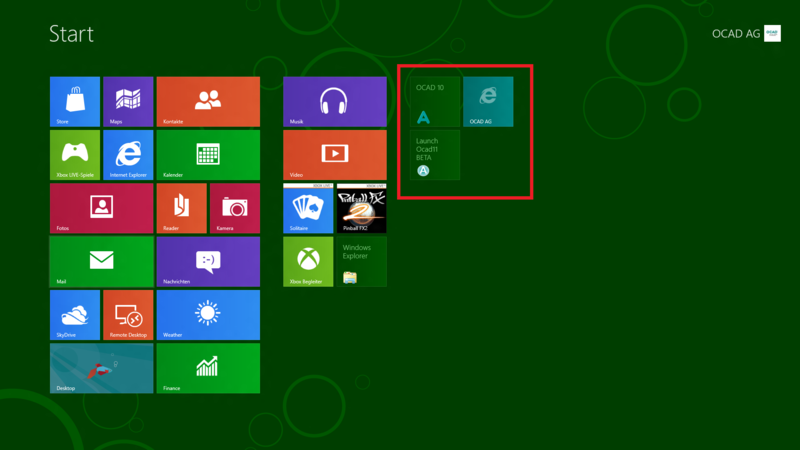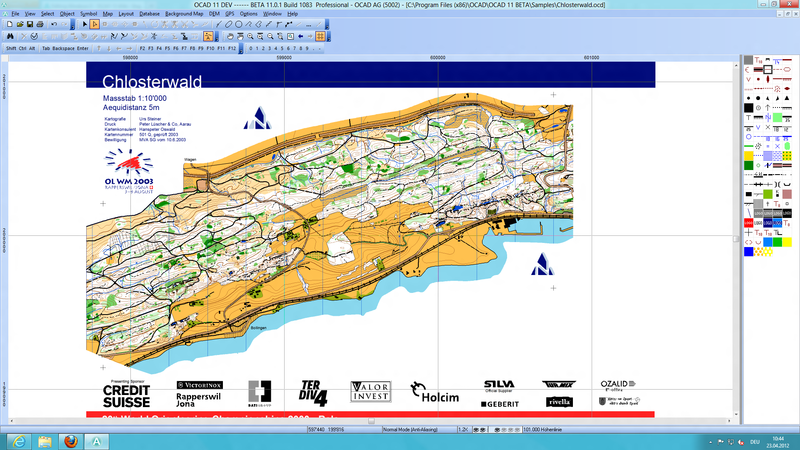Windows 8: Unterschied zwischen den Versionen
Zur Navigation springen
Zur Suche springen
FBO (Diskussion | Beiträge) Keine Bearbeitungszusammenfassung |
FBO (Diskussion | Beiträge) Keine Bearbeitungszusammenfassung |
||
| Zeile 1: | Zeile 1: | ||
OCAD 11 works perfectly on Windows 8 Consumer Preview. <br /> | OCAD 11 works perfectly on Windows 8 Consumer Preview. <br /> | ||
[[File:Windows_8_2.png|800px]]<br /><br /> | |||
[[File:Windows_8_5.png|800px]]<br /> | |||
[[File:Windows_8_7.png|400px]]<br /> | |||
==Problems== | ==Problems== | ||
Version vom 23. April 2012, 11:31 Uhr
OCAD 11 works perfectly on Windows 8 Consumer Preview.
Problems
Updating OCAD 11
If you want to update OCAD 11, download the Update as usual from the OCAD-Homepage. When you run the update, you could get stuck at the following point:
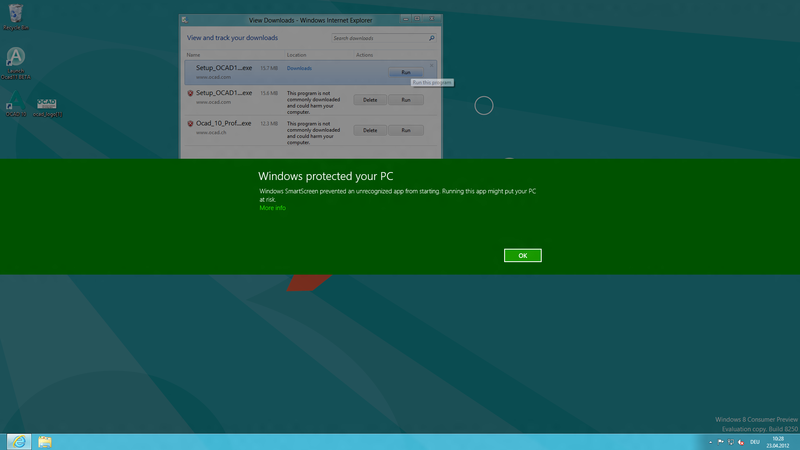
To avoid this interruption of Windows click on the More info button. Then click on the Run anyway button and continue the installation.
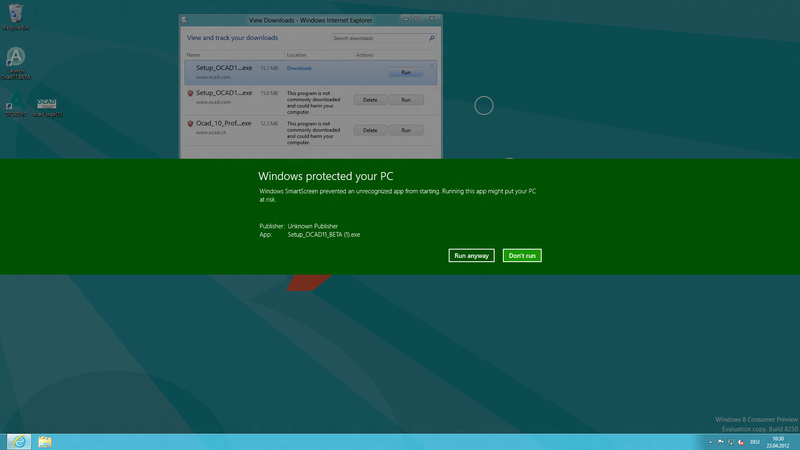
Other Problems
There are no other problems known. Please contact us if you have some troubles using OCAD 11 on Windows 8.