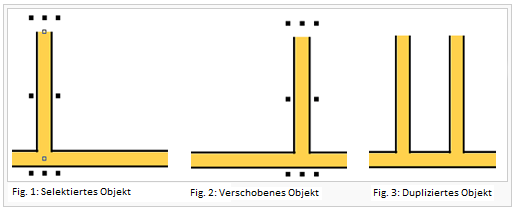Parallel verschieben und Parallel mit Abstand verschieben: Unterschied zwischen den Versionen
Admin (Diskussion | Beiträge) |
|||
| Zeile 5: | Zeile 5: | ||
This mode is activated when a line or area object is selected. | This mode is activated when a line or area object is selected. | ||
Choose this mode to move a line (or the outline of an area) parallel | Choose this mode to move a line (or the outline of an area) parallel from the original line. | ||
This mode is especially useful when writing street names on curved streets. To draw the line for the line text, follow the center line of the street and enter the text. Then select this mode to move the text to the desired position. The line of the text will stay parallel to the original line and follow curves so that it remains a constant distance from the original line. | This mode is especially useful when writing street names on curved streets. To draw the line for the line text, follow the center line of the street and enter the text. Then select this mode to move the text to the desired position. The line of the text will stay parallel to the original line and follow curves so that it remains a constant distance from the original line. | ||
Version vom 19. Dezember 2011, 12:20 Uhr
Move Parallel
This mode is activated when a line or area object is selected.
Choose this mode to move a line (or the outline of an area) parallel from the original line.
This mode is especially useful when writing street names on curved streets. To draw the line for the line text, follow the center line of the street and enter the text. Then select this mode to move the text to the desired position. The line of the text will stay parallel to the original line and follow curves so that it remains a constant distance from the original line.
Move Parallel with Distance
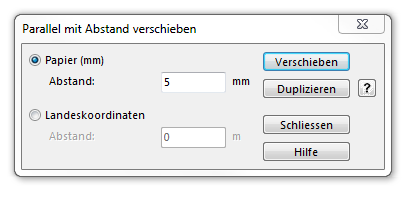
|
To move an object parallel with a certain distance, select the object and choose Move Parallel with Distance from Object menu.
Move or Duplicate the orginal object on Paper distance (mm) or by Real world coordinates (m).