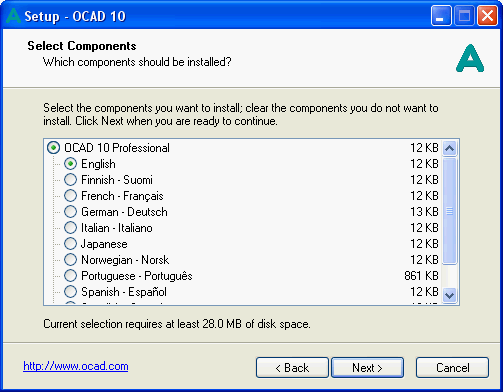Installation
Version vom 21. Juni 2013, 11:56 Uhr von JBO (Diskussion | Beiträge)
OCAD 11 installieren
OCAD 11 requires Windows XP, Vista, 7 or 8.
- Insert the OCAD 11 CD into the disc drive. The installation wizard starts after a while. If the start screen does not appear, start the Windows Explorer and double-click Ocad_11_[Edition]_Setup.exe in the root directory of the CD.
- The installation wizard will guide you through the OCAD 10 installation.
- The license name, the license number and license checksum are on the back of the CD cover.
- Remove the CD from the disk drive after the installation is completed and keep it in a safe place!