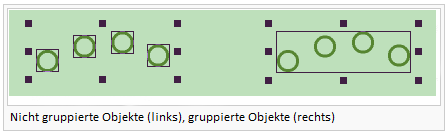Gruppieren und Gruppierung aufheben: Unterschied zwischen den Versionen
Zur Navigation springen
Zur Suche springen
Admin (Diskussion | Beiträge) Keine Bearbeitungszusammenfassung |
Keine Bearbeitungszusammenfassung |
||
| Zeile 23: | Zeile 23: | ||
[[File: GroupUngroup.png]] | [[File: GroupUngroup.png]] | ||
[[File:Camera.jpg|video available]] [[http://www.ocad.com/howtos/135_Group_and_Ungroup.htm Group and Ungroup]] | |||
Version vom 25. November 2011, 15:29 Uhr
Select this option in Object menu to group and/or ungroup objects from the drawing area.
 -Grouped objects can be moved easily because they behave as a single object.
-Grouped objects can be moved easily because they behave as a single object.
- -In contrast to image objects the individual properties will always remain.
Group
- Select all objects which have to be added in one group.
- Select Group in Object menu.
- Indicate a group name
 -To select a group select Select Group in Select menu.
-To select a group select Select Group in Select menu.
- -To edit a single object from a group first ungroup.
Ungroup
- Select the group which have to be ungrouped
- Select Ungroup in Object menu.