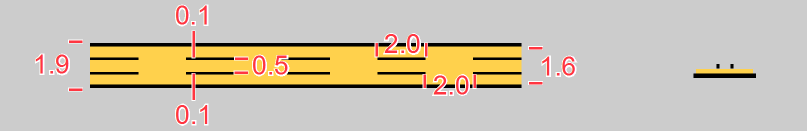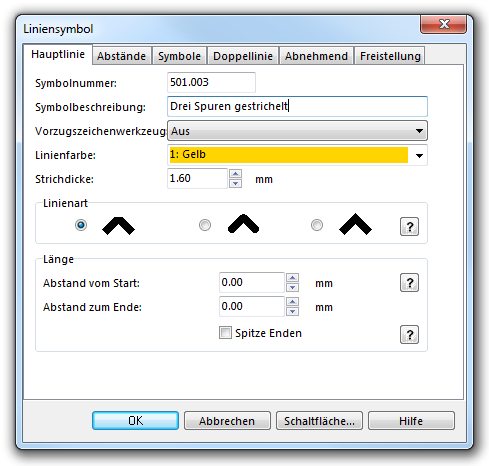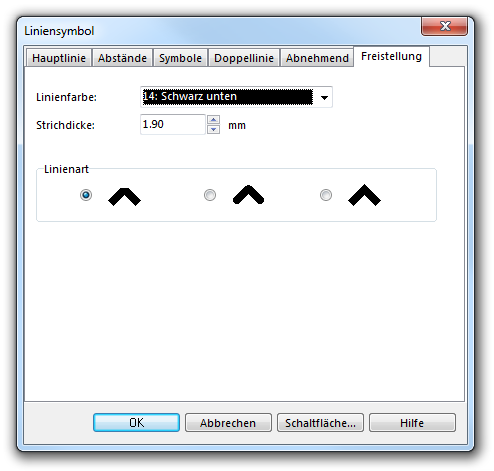Beispiel Drei Spuren gestrichelt: Unterschied zwischen den Versionen
Zur Navigation springen
Zur Suche springen
Admin (Diskussion | Beiträge) Keine Bearbeitungszusammenfassung |
FBO (Diskussion | Beiträge) K (FBO verschob Seite Example Three lanes dashed nach Beispiel Drei Spuren gestrichelt) |
(kein Unterschied)
| |
Version vom 28. Januar 2013, 12:51 Uhr
To create this symbol, start from an empty line symbol and then do the following steps:
In the Main Line page:
- Enter Line color and Line width
In Double Line page:
- Choose Full lines for Mode.
- Enter the width of the yellow infill in Width.
- Enter width and color in the box Left line.
- Enter width and color in the box Right line.
In Framing page:
- Enter Line color and Line width.
Download link: [Example_ThreeLanesDashed.ocd]
Back to Create a New Symbol