Let’s take a look back at the three most important developments of the past year. Did you get them all?
#01: Sketch Layer
The Sketch Layer and it’s tools are designed for orienteering map field work with a tablet computer and a pen. The main approach is to make field work drawing as ergonomic as possible.
Learn more about it in our Video on YouTube and in the OCAD Wiki and and give it a try!

#02: Fill Bounded Area mode
Thanks to the Fill Bounded Area mode you can draw your map even more efficiently. This function fills empty areas that are bounded by various objects from line or area symbols.
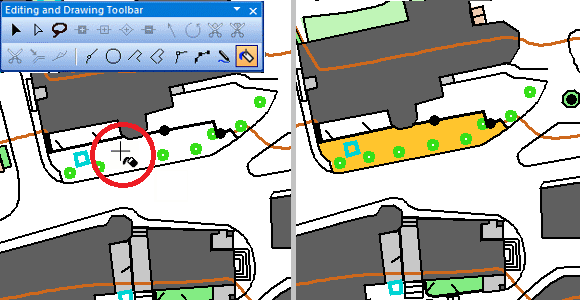
#03: Improved Live Preview
The Live Preview of objects makes their dimension visible already during drawing. Live preview is no longer limited to line objects, but is now also available for point objects.
In addition, a so-called Legibility Halo can be displayed for point objects. The distance of this legibility halo is based on the IOF specifications for orienteering maps and supports the cartographer to draw objects with enough distance to each other.

These were the biggest milestones last year, but stay tuned: We have great innovations in the pipeline this year as well!
