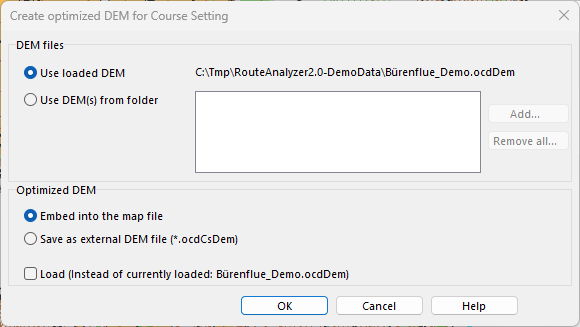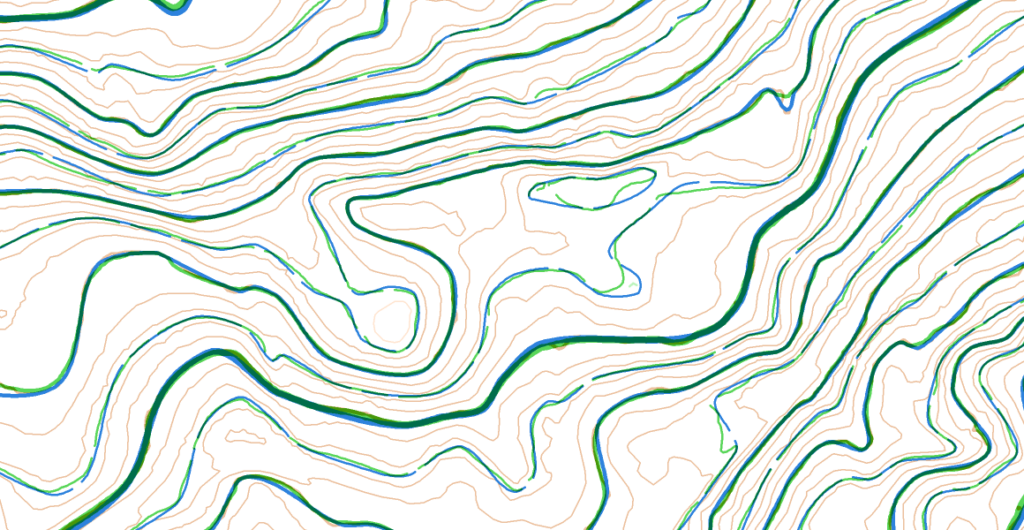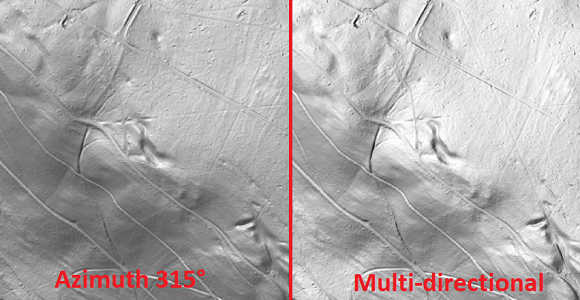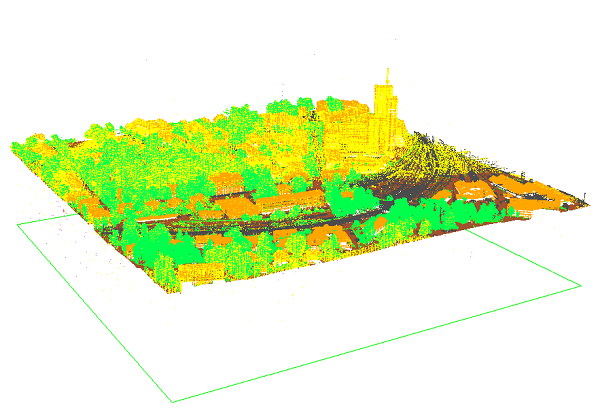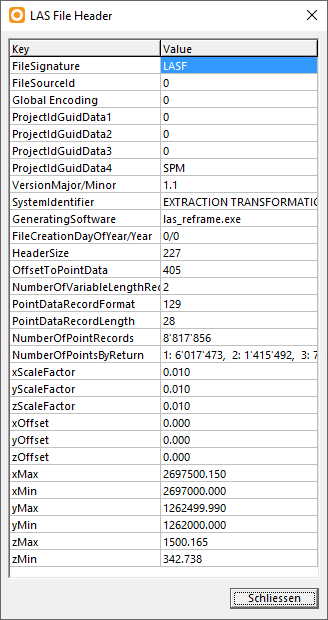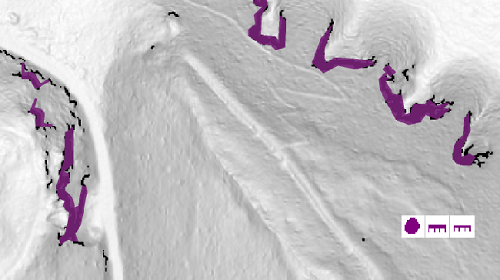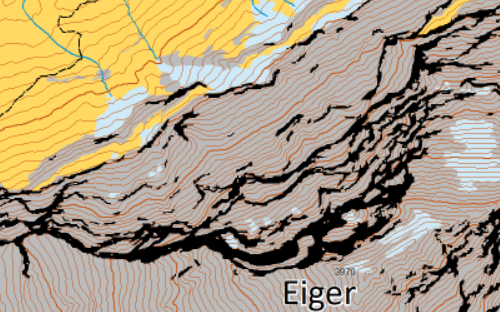To use the OCAD Route Analyzer 2.0, course setters need a current map as well as a Digital Elevation Model (DEM).
This is loaded into the map or course setting file and ensures that the climbing and slope gradient are included in the route calculation. The DEM is typically created by the cartographer and has traditionally required a lot of memory.
The DEM can now be optimized and compressed without loss of quality for route calculation. This significantly reduces the file size of the DEM and makes it easier to share. The optimized elevation model can also be embedded directly into the map or course setting file, as is already possible with layout images.
How to create an optimized DEM (Video)